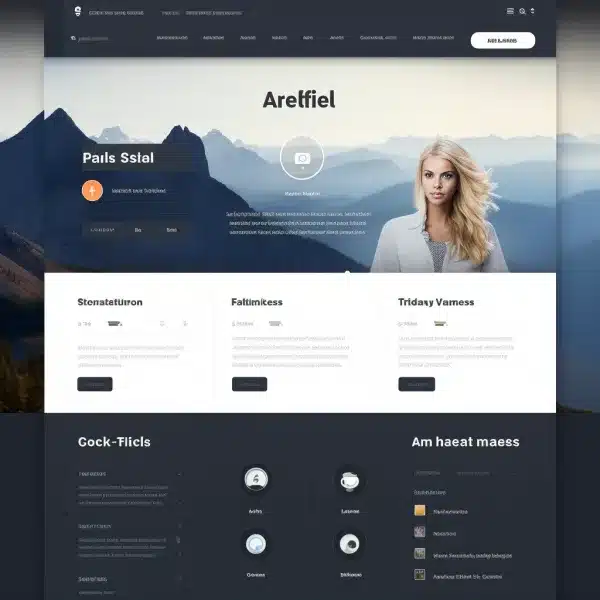
Key Takeaways:
- User-friendly site navigation is essential for providing a positive web experience.
- Intuitive navigation design and seamless navigation experience contribute to improved user engagement.
- Prioritizing easy website navigation and simple site navigation structure enhances user satisfaction.
- User-centered navigation focuses on meeting the needs and preferences of your website visitors.
- Optimizing site navigation can optimize the overall user experience and keep visitors engaged with your content.
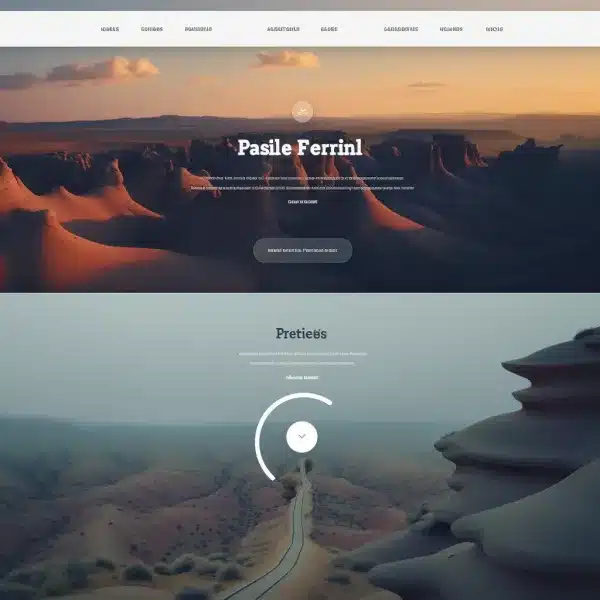
The Importance of Effective Navigation
Effective Navigation
Furthermore, effective navigation is not limited to just desktop browsing. With the increasing use of mobile devices, it is crucial to have a mobile-friendly navigation system. This includes implementing responsive design principles to ensure that your site adapts to different screen sizes and provides a seamless navigation experience for mobile users. Mobile-friendly navigation enhances the overall user experience and keeps visitors engaged with your content, regardless of the device they are using.
| Benefits of Effective Navigation: |
|---|
| Enhances user experience |
| Improves website engagement |
| Facilitates easy information retrieval |
| Reduces bounce rates |
| Increases conversions |
Effective navigation is a crucial component of a user-friendly website. By implementing clear labels, logical organization, and mobile-friendly navigation, you can enhance the user experience, improve engagement, and encourage visitors to explore and interact with your site. Prioritizing effective navigation will ultimately lead to higher user satisfaction and increased success in achieving your website's goals.
Best Practices for User-Friendly Site Navigation
Creating a user-friendly site navigation is vital for ensuring a seamless browsing experience. By implementing best practices, you can make it easier for users to navigate through your website and find the information they need. Here are some key strategies to consider:
- Use clear and descriptive labels: When designing your navigation menu, it is essential to use labels that accurately describe the content they link to. This helps users understand where each link will take them, improving overall navigation experience.
- Organize your navigation logically: Arrange your navigation links in a structured and logical manner. Group related pages together, and consider using drop-down menus or sub-menus for easier navigation to sub-pages.
- Provide search functionality: Including a search bar on your website allows users to quickly find specific information. This is especially useful for websites with a large amount of content.
- Ensure mobile compatibility: With the increasing use of mobile devices, it is crucial to optimize your site navigation for smaller screens. Implement responsive design techniques to make your navigation menu adapt to different device sizes, providing a seamless experience for mobile users.
Implementing these best practices can make your site navigation intuitive and easy to use. By creating a user-friendly navigation system, you enhance the overall user experience and encourage visitors to explore more of your website's content.
Effective site navigation is like a roadmap that guides users through your website. It should be designed to be user-centered, offering clear paths to valuable information. By employing best practices and prioritizing ease of navigation, you can create a positive browsing experience that keeps users engaged.
Table: Comparison of Navigation Label Styles
| Navigation Label | Example | Description |
|---|---|---|
| Generic Labels | Products | Non-specific labels that do not provide clear information about the content. |
| Descriptive Labels | Men's Shoes | Labels that clearly describe the content and help users understand what they will find when clicking on the link. |
| Action-Oriented Labels | Shop Now | Labels that prompt users to take a specific action, such as making a purchase or signing up. |
As shown in the table above, using descriptive labels in your navigation menu can greatly improve user understanding and engagement. By providing clear and specific labels, you guide users to the content they are looking for, ultimately enhancing their overall navigation experience.
Responsive Design and Mobile-Friendly Navigation
Navigation Menu Optimization for Mobile Devices
One important aspect of mobile-friendly navigation is optimizing your navigation menu for smaller screens. On mobile devices, space is limited, and traditional horizontal menus may not be suitable. Instead, consider using a responsive menu design that collapses into a hamburger menu or a vertical list of options. This allows users to easily access the navigation menu with a simple tap or swipe gesture.
Additionally, prioritize the most important navigation links in your mobile menu to ensure easy access to essential content. Use clear and concise labels for each menu item to guide users effectively. Avoid cluttering the menu with too many options, as it can overwhelm mobile users and hinder their navigation experience.
In conclusion, responsive design and mobile-friendly navigation are vital for providing a seamless user experience across different devices. By optimizing your site navigation for mobile devices, you can enhance user engagement, improve satisfaction, and ensure that your website remains accessible to all users, regardless of the device they are using.
The Impact of Site Speed on Navigation
Table: The Impact of Site Speed on User Engagement
| Site Speed | Impact on User Engagement |
|---|---|
| Fast | Users are more likely to stay on the website, explore different pages, and engage with the content. |
| Slow | Users are more likely to bounce off the website, negatively impacting engagement and conversions. |
By prioritizing site speed and ensuring a fast and responsive website, you can provide a seamless navigation experience for your users. This leads to improved user engagement, increased time on site, and higher chances of conversions. Remember, a fast website not only enhances navigation but also leaves a positive lasting impression on your visitors, encouraging them to return in the future.
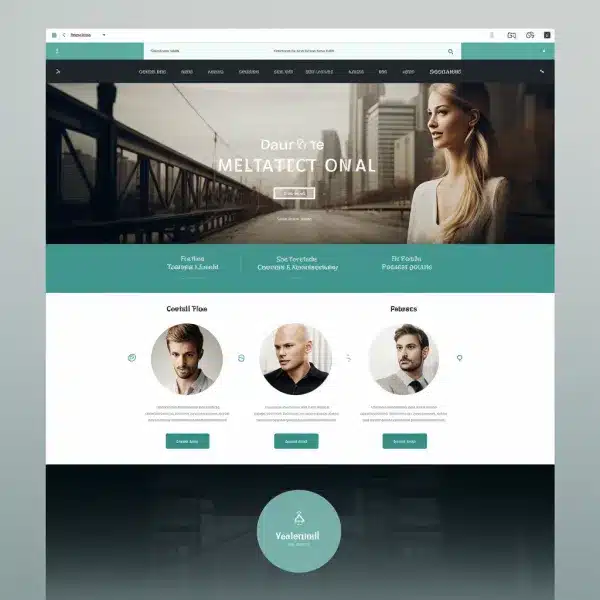
Conclusion
FAQ
What is user-friendly site navigation?
User-friendly site navigation refers to the design and organization of a website's navigation menu and links to ensure that users can easily find information and navigate through the site without confusion or frustration.
Why is user-friendly site navigation important?
User-friendly site navigation is important because it enhances the overall user experience by allowing visitors to easily find the information they need and navigate through your site without getting lost or frustrated.
What are some best practices for user-friendly site navigation?
Some best practices for user-friendly site navigation include using clear and descriptive labels for navigation links, organizing the navigation menu logically, providing search functionality, and ensuring mobile compatibility.
How can I make my site navigation mobile-friendly?
To make your site navigation mobile-friendly, you can implement responsive design, which ensures that your site adapts to different screen sizes and provides a seamless navigation experience for mobile users.
How does site speed impact navigation?
Site speed plays a crucial role in user-friendly site navigation. Slow page load times can frustrate users and lead to higher bounce rates. By optimizing your site's speed, you can improve navigation performance and provide a seamless browsing experience.











