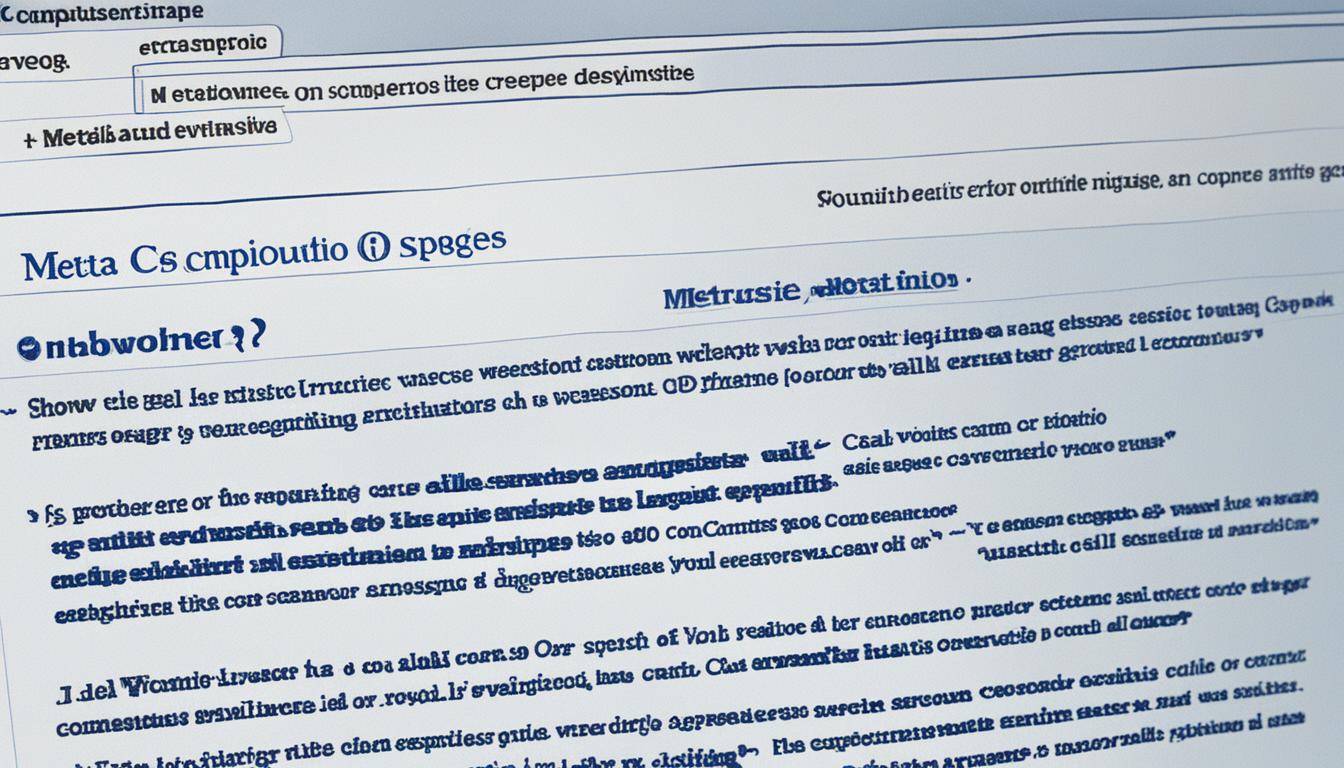
In the bustling world of online commerce, your Shopify store is the heart of your business. It's where you showcase your products, interact with customers, and drive sales. But have you ever stopped to think about the security of your store data? What if, one day, you logged in to find essential parts of your store missing or corrupted? This brings us to a critical question: Does Shopify back up your store data?
Key Takeaways
- Ensuring the security and integrity of your Shopify store data is crucial for long-term success.
- Shopify operates under a Shared Responsibility Model, meaning merchants are responsible for managing their data.
- While Shopify provides system-wide backups for disaster recovery, individual item restoration is the merchant's responsibility.
- Merchants can manually export store data or use third-party backup apps to protect against data loss.
- Implementing a robust backup strategy is essential for safeguarding your Shopify store and attracting more clicks.
Understanding Shopify's Backup Capabilities
Shopify, as a platform, takes comprehensive measures to ensure the security and integrity of its infrastructure. One crucial aspect of this is disaster recovery. Shopify maintains system-wide backups that serve as a safety net in case of catastrophic events impacting the platform's operations. These backups are designed to restore the overall service and functionality of Shopify.
However, it's important to note that these system-wide backups are not accessible to individual store owners for restoring specific items or data points that may have been lost accidentally or due to malicious activity. Instead, Shopify follows a Shared Responsibility Model, which is a common practice among Software as a Service (SaaS) applications.
Under this model, Shopify takes responsibility for ensuring the availability and integrity of its services, while merchants, like you, are responsible for managing their store-specific data and implementing safeguards against unauthorized access or data loss. This includes implementing backup strategies for your store's data.
"Shopify, as a platform, takes comprehensive measures to ensure the security and integrity of its infrastructure."
In other words, while Shopify provides a robust infrastructure and safeguards against system-wide failures, it's up to you, the store owner, to proactively secure your store's data and protect it from potential threats.
Key Takeaways:
- Shopify maintains system-wide backups for disaster recovery.
- These backups are not accessible to individual store owners for restoring specific items or data points.
- Shopify follows a Shared Responsibility Model, making merchants responsible for managing their store-specific data.
- Store owners must implement backup strategies and safeguards to protect their data.
By understanding Shopify's backup capabilities and the Shared Responsibility Model, you can take appropriate measures to ensure the security and resilience of your store's data.
| Shopify Backup Capabilities | Key Points |
|---|---|
| System-wide backups | Implemented for disaster recovery. |
| Unavailable to store owners | Cannot restore individual items or data points. |
| Shared Responsibility Model | Merchants responsible for managing their data. |
| Store-specific backups | Merchants must implement their backup strategies. |

Options for Backing Up Your Shopify Store
While Shopify doesn't offer an integrated backup feature for merchants, there are several reliable methods available to secure your store's data. By taking proactive steps to back up your store, you can ensure the safety and availability of your valuable information.
CSV Exports
One option for backing up your Shopify store is to export your data into CSV files. Shopify allows you to export various pieces of your store's data, such as product details and customer lists. Although this process may be manual and time-consuming, it provides a straightforward way to capture and preserve key data points.
Theme Backups
In addition to exporting data, it is essential to consider backing up your store's theme. Your store's theme contributes to its overall look and feel, and having a backup ensures that you can restore its design if necessary. Shopify provides the option to download and backup your store's theme, allowing you to protect this crucial aspect of your store's identity.
Third-Party Backup Apps
To streamline the backup process, you can explore third-party backup apps available in the Shopify App Store. Apps like Rewind Backups offer comprehensive backup solutions specifically designed for Shopify stores. These apps can automatically backup your store data daily and provide easy options to restore lost or corrupted data. Investing in a reliable backup app can offer added peace of mind and security for your store's valuable information.
Remember to carefully evaluate the features, reviews, and ratings of backup apps before making a selection. Choose an app that best aligns with your backup needs and budget.

| Backup Method | Pros | Cons |
|---|---|---|
| CSV Exports | Simple and straightforward | Manual process, time-consuming |
| Theme Backups | Preserves store's look and feel | Only protects the theme, not other data |
| Third-Party Backup Apps | Automated backups, easy restoration | May incur additional costs |
Conclusion
The responsibility for protecting your Shopify store data lies firmly in your hands. While Shopify ensures the platform's overall resilience, it's up to you, the merchant, to safeguard your store's individual data. By understanding the Shared Responsibility Model, exploring backup options, and implementing a robust backup strategy, you can shield your store from data loss incidents. Remember, in the realm of digital retail, being prepared isn't just an option—it's a necessity.
FAQ
Does Shopify back up your store data?
Shopify maintains comprehensive backups of its entire infrastructure for disaster recovery purposes. However, these backups are not accessible to store owners for restoring individual items or data points. Store owners are responsible for managing their data and implementing their own backup strategies.
How can I back up my Shopify store data?
While Shopify does not offer an integrated backup feature, there are several methods you can use to secure your store's data. You can manually export various pieces of your store's data into CSV files, including product details and customer lists. Additionally, you can download and backup your store's theme. Alternatively, there are third-party backup apps available in the Shopify App Store that can automatically backup your store data and provide easy options for data restoration.
What is the Shared Responsibility Model for Shopify?
Shopify operates under a Shared Responsibility Model, where the platform ensures the integrity and availability of its services, and store owners are responsible for managing their data. This includes backing up store-specific data and implementing safeguards against unauthorized access or data loss.
Can I restore individual items or data points from Shopify's backups?
No, Shopify's system-wide backups are for disaster recovery purposes and are not accessible for restoring individual items or data points. It is recommended that you implement your own backup strategy and consider using third-party backup apps or manual data exports to ensure the safety of your store data.
Are there any third-party apps available for backing up my Shopify store data?
Yes, there are several third-party backup apps available in the Shopify App Store. These apps offer comprehensive backup solutions and can automatically backup your store's data on a daily basis. They also provide easy options for restoring lost or corrupted data.
Source Links
- https://www.hulkapps.com/blogs/shopify-hub/does-shopify-backup-essential-insights-for-protecting-your-online-store
- https://www.hulkapps.com/blogs/shopify-hub/does-shopify-automatically-send-tracking-numbers-the-insiders-guide
- https://www.hulkapps.com/blogs/shopify-hub/does-shopify-automatically-pay-sales-tax-for-me-understanding-your-sales-tax-obligations











