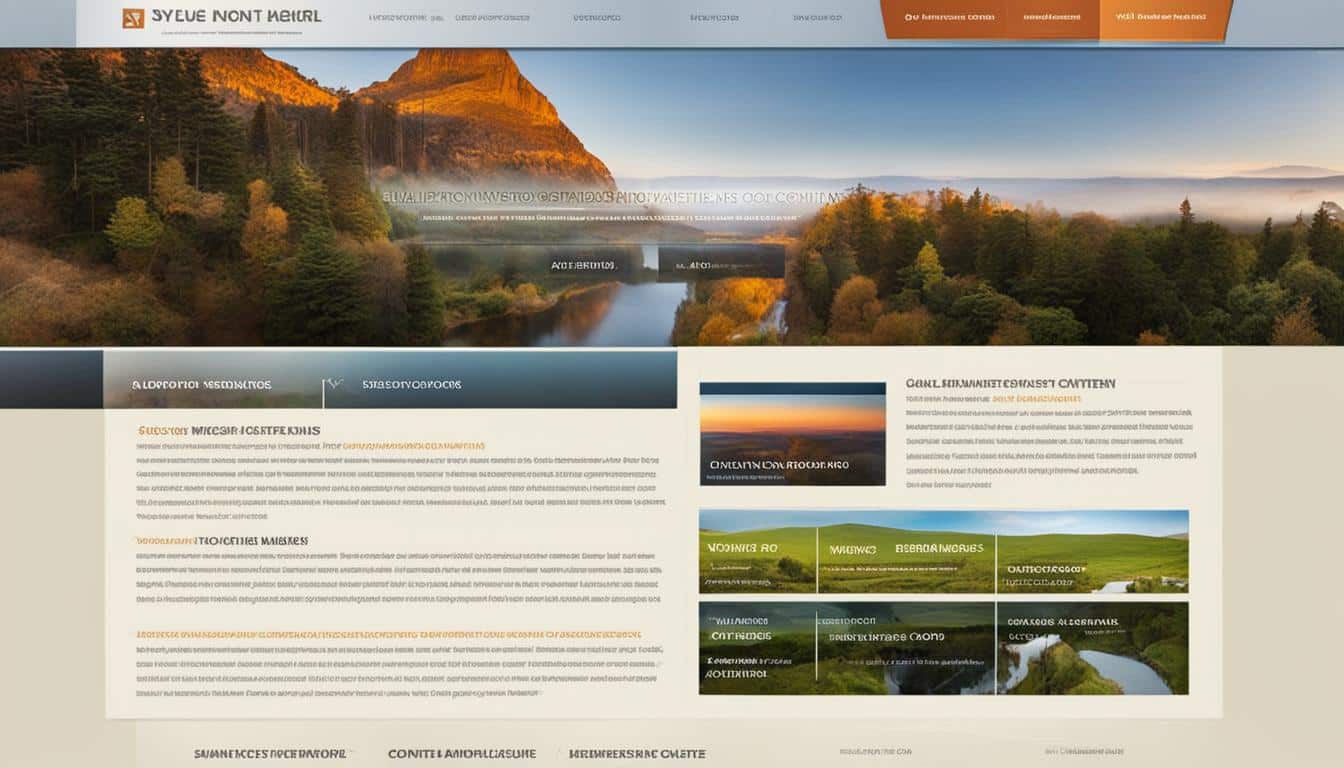
Creating an SEO-friendly website layout is essential for driving more traffic to your site and boosting your search engine rankings. A well-optimized web layout ensures that your website is easily discoverable by search engines, while also providing a seamless user experience.
Key Takeaways:
- An SEO-friendly web layout is crucial for search engine optimization and improving website visibility.
- Mobile responsiveness and fast page load speed contribute to a positive user experience.
- A proper URL structure and optimized meta tags, header tags, and alt tags enhance search engine recognition.
- Maintaining an appropriate keyword density and incorporating inbound and outbound links can improve your website's performance.
Use Responsive Design to Connect with Mobile Users
Responsive design is essential for creating an SEO-friendly website that caters to mobile users. With the increasing number of people accessing websites through mobile devices, it is crucial to ensure that your website adapts to different screen sizes and provides a seamless user experience. By designing a responsive website, you can keep your audience engaged and prevent them from leaving due to a poor mobile experience.
Mobile users have different needs and expectations compared to desktop users. They often have limited screen space, slower internet connections, and are more likely to be on the go. Therefore, it is essential to optimize your website's design for mobile devices to provide a positive user experience.
With responsive design, your website layout will automatically adjust and adapt to fit different screen sizes, including smartphones and tablets. This means that users will be able to navigate your site easily, read your content without zooming in or out, and interact with your website's features seamlessly.
Improved User Experience
One of the key benefits of responsive design is that it improves the overall user experience. By creating a website that adapts to different devices, you can ensure that users can access and navigate your content effortlessly, regardless of the device they are using. This leads to increased user satisfaction and a higher likelihood of users staying on your site and exploring further.
Website Adaptability
Responsive design also ensures that your website remains adaptable to future technological advancements. As new devices and screen sizes continue to emerge, your responsive website will be able to accommodate these changes without requiring significant redesign or development work. This future-proofing ensures that your website remains accessible and user-friendly for years to come.
| Benefits of Responsive Design for Mobile Users | Explanation |
|---|---|
| Improved User Experience | Responsive design ensures that your website is easy to use and navigate on mobile devices, enhancing the user experience. |
| Increased Engagement | By providing a seamless mobile experience, responsive design encourages users to stay on your site longer and engage with your content. |
| Higher Conversion Rates | A mobile-friendly website is more likely to convert visitors into customers or leads, leading to improved business outcomes. |
"Responsive design ensures that your website is accessible to all users, regardless of the device they are using. By optimizing your website for mobile devices, you can provide a positive user experience and increase engagement."
- Mobile users have different needs and expectations compared to desktop users.
- Responsive design ensures that your website is accessible to all users, regardless of the device they are using.
- A responsive website design improves the overall user experience and increases engagement.
- Responsive design future-proofs your website, allowing it to adapt to new devices and screen sizes.
Create Website Content to Target Valuable Keywords
When it comes to optimizing your website for search engines, creating high-quality and valuable content is crucial. By conducting thorough keyword research, you can identify the most relevant and valuable keywords to target in your content. This will help attract organic traffic from users who are actively searching for information related to your business or industry.
One strategy to consider is targeting long-tail keywords. These are specific keyword phrases that are more focused and have lower search volume compared to broader keywords. However, long-tail keywords often attract more valuable traffic as they target users with a clearer intent. For example, instead of targeting the keyword "car repair," you could target "affordable car repair services in [city]." This allows you to reach users who are specifically looking for car repair services in a particular location.
When creating content, it's important to align with the search intent of your target audience. Understand what information they are looking for and ensure that your content provides the answers or solutions they seek. By addressing their needs and offering valuable insights, you can establish your website as a trustworthy source and attract more traffic.
Remember to incorporate keywords naturally into your content. Avoid keyword stuffing, as it can negatively impact the readability and user experience of your website. Instead, focus on creating educational and informative content that is well-structured, visually appealing, and easy to navigate.
Optimize Header Tags to Help Search Engines Understand Your Pages
When it comes to search engine optimization (SEO), header tags play a crucial role in helping search engines understand the organization and structure of your web pages. By optimizing header tags, you can improve the readability and digestibility of your content, leading to better search engine visibility.
Header tags, such as H1, H2, and H3, act as signposts that guide search engines through your content. They help search engines identify the main topics and subtopics of your page, making it easier for them to index and rank your content correctly.
Using relevant keywords in your header tags is essential for signaling the intent and relevance of your content to search engines. By incorporating targeted keywords into your headings, you can increase the chances of your page appearing in relevant search results and attracting organic traffic.
Additionally, optimizing header tags improves the overall user experience by making your content more scannable and readable. Users can quickly identify the main points of your page by skimming through the headings, enabling them to find the information they need more efficiently.
How to Optimize Header Tags:
- Use one H1 tag per page to indicate the main topic or title.
- Organize your content using H2 and H3 tags to signify important sections and subtopics.
- Incorporate relevant keywords naturally into your heading tags.
- Avoid using header tags for styling purposes only; ensure they accurately represent the content hierarchy.
- Keep your header tags concise and descriptive, providing a clear overview of the section's content.
By optimizing your header tags, you can enhance your page's organization, content digestion, and readability. This, in turn, helps search engines understand the context of your pages and improves their visibility in search results. Incorporating relevant keywords and providing a seamless user experience will contribute to better search engine rankings and increased organic traffic to your website.

Use Internal Linking to Help Search Engines Crawl and Index Your Pages
Implementing internal linking strategies is crucial for ensuring that search engines can effectively crawl and index your website's pages. By strategically placing internal links throughout your site, you can guide search engine bots to discover and prioritize important content, ultimately improving your website's visibility in search results.
Internal links are hyperlinks that connect one page of a website to another page within the same domain. They play a critical role in establishing the architecture and hierarchy of your website, allowing search engine bots to navigate and understand the relationship between different pages.
When creating internal links, it's important to use relevant anchor text that accurately describes the content of the linked page. This helps search engines determine the context and relevance of the linked page and enhances the overall user navigation experience on your site. For example, instead of using generic anchor text like "click here," you can use descriptive anchor text such as "learn more about our SEO services" to provide both search engines and users with valuable information.
Benefits of Internal Linking:
- Improved search engine crawling and indexing: Internal links help search engine bots discover and access all of your website's pages more efficiently, ensuring that important content is indexed and included in search results.
- Enhanced user navigation: By providing internal links within your content, you make it easier for users to find and access related information on your site. This improves the user experience and encourages visitors to stay on your site longer, decreasing bounce rates.
- Established content hierarchy: Internal linking helps search engines understand the structure and hierarchy of your website's content. By linking from high-authority pages to other relevant pages, you can distribute link equity and boost the visibility of important pages.
Overall, implementing a strong internal linking strategy is an essential component of effective website optimization. By strategically placing internal links with relevant anchor text throughout your site, you can help search engines crawl and index your pages more efficiently, enhance user navigation, and ultimately improve your website's visibility in search results.
| Internal Linking Best Practices | Explanation |
|---|---|
| Use descriptive anchor text | Choose anchor text that accurately describes the linked page's content, helping both search engines and users understand the context. |
| Link to relevant pages | Ensure that the linked pages are related to the surrounding content, providing additional valuable information for users. |
| Avoid excessive linking | Link only when it adds value to the content and avoid overloading pages with too many internal links, which can dilute the link equity. |
| Regularly audit and update internal links | Periodically review your internal linking structure to ensure all links are working correctly and still relevant to your content. |
Optimize Meta Descriptions to Boost Site Clicks in Search Results
Meta descriptions play a crucial role in improving your website's click-through rate in search results. These descriptive summaries provide valuable information to users, giving them a preview of what they can expect to find on your page. Crafting compelling meta descriptions is essential to entice users to click on your website and increase your visibility in search results.
When optimizing meta descriptions, it's important to be concise and relevant. Keep your descriptions under 160 characters to ensure they are displayed in full. Use targeted keywords that accurately reflect the content of your page, highlighting its value and relevance to users.
Using descriptive meta descriptions that provide valuable information is key to attracting clicks. A well-written meta description can entice users by addressing their search intent and demonstrating the value of your content. By optimizing your meta descriptions, you can improve your click-through rate and drive more traffic to your website.
Remember, meta descriptions are not a direct ranking factor for search engines. However, they can indirectly impact your search engine performance by influencing the click-through rate. By writing compelling and informative meta descriptions, you can increase the likelihood of users clicking on your website, leading to higher organic traffic and improved search engine visibility.
If you have any doubts, do not hesitate to ask for my support.
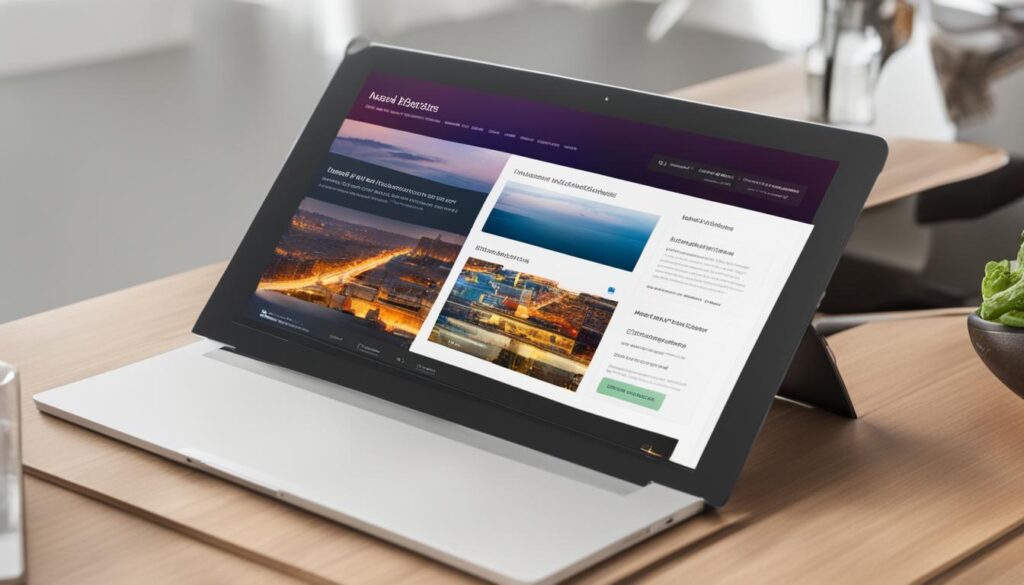
| Benefit | Explanation |
|---|---|
| Increase Click-Through Rate | A well-crafted meta description can entice users to click on your website in search results, boosting your click-through rate. |
| Improve Search Result Snippets | A descriptive meta description provides valuable information to users, giving them a clear understanding of what your page offers. |
| Showcase Valuable Information | By crafting informative meta descriptions, you can showcase the value of your content and attract users who are actively seeking that information. |
| Enhance Search Engine Visibility | A higher click-through rate can signal to search engines that your website is relevant and valuable, potentially leading to improved rankings. |
Focus on Readability to Keep People on Your Site Longer
When it comes to website design, readability plays a crucial role in keeping users engaged and on your site for longer periods. A well-designed website with clear and easy-to-read content can greatly enhance the user experience and encourage visitors to explore further.
One key aspect of readability is content formatting. By using subheadings, bullet points, and clear font styles, you can make your content visually appealing and easier to scan. This helps users quickly find the information they are looking for, increasing their overall satisfaction with your site.
"Readability is the cornerstone of a successful website. By ensuring that your content is easy to read and understand, you can build trust with your audience and keep them coming back for more."
Another important element of readability is visual hierarchy. By prioritizing important information with larger font sizes or bold text, you can guide users' attention and make it easier for them to navigate through your content. This also helps search engines understand the relevance and importance of different sections on your site.
Remember, readability is not just about the words on your page; it also extends to the overall design and layout of your website. A cluttered and chaotic design can be overwhelming for users and deter them from staying on your site. By keeping your design clean and organized, you create a visually pleasing environment that encourages users to explore and engage with your content.
The Impact of Readability on User Experience
High readability contributes to a positive user experience, which is key to keeping people on your site for longer. When users can easily consume and understand your content, they are more likely to trust your brand and find value in what you offer.
Additionally, search engines take into account the user experience when ranking websites. Websites that prioritize readability and provide a seamless browsing experience are more likely to rank higher in search results, leading to increased visibility and organic traffic.
Incorporating readability practices into your website design and content creation efforts can have a significant impact on your overall online success. By focusing on readability, you can create a user-friendly website that not only attracts visitors but also keeps them engaged and coming back for more.
Conclusion
In conclusion, implementing an SEO-friendly web layout is essential for optimizing your website and maximizing its success. By focusing on website optimization, user experience, and search engine visibility, you can drive increased traffic to your site and enhance your online presence.
Creating an SEO-friendly web layout involves various practices, such as responsive design, keyword targeting, header tag optimization, internal linking, meta description optimization, and readability enhancement. By implementing these best practices, you can ensure that your website is easily discoverable by search engines and provides a positive user experience.
By prioritizing the user experience, your website will not only attract more visitors but also encourage them to stay longer and engage with your content. This, in turn, signals to search engines that your website provides valuable information, leading to higher rankings in search results.
Ultimately, an SEO-friendly web layout is a powerful tool for driving organic traffic and achieving online success. By following the guidelines outlined in this article, you can optimize your website, improve its visibility in search engine rankings, and position yourself for long-term success in the digital landscape.
FAQ
What is an SEO-friendly web layout?
An SEO-friendly web layout refers to a website design that incorporates practices to improve its search engine visibility and user experience. It involves elements such as mobile responsiveness, fast page load speed, proper URL structure, optimized tags and headers, and valuable content.
Why is responsive design important for SEO?
Responsive design is crucial for SEO because it ensures that your website adapts to different screen sizes and provides a seamless user experience on mobile devices. With the increasing number of people accessing websites through mobile devices, responsive design helps keep your audience engaged and prevents them from leaving due to a poor mobile experience.
How can I optimize my website content for SEO?
To optimize your website content for SEO, conduct keyword research and target relevant long-tail keywords. Write educational and easy-to-understand content that aligns with your target audience's search intent. Integrate keywords naturally into your content to boost your website's visibility in search results and attract valuable traffic.
Why should I optimize header tags?
Optimizing header tags improves the organization and readability of your web pages. By incorporating relevant keywords into header tags, you help search engines understand the context of your pages, improving their visibility in search results. Using header tags to break up content sections also enhances the user experience on your website.
How does internal linking help with SEO?
Implementing internal linking strategically helps search engines discover and index your web pages. By placing internal links with relevant anchor text throughout your website, you guide search engine bots to crawl and index important pages. This also improves user navigation, allowing visitors to easily find and access relevant content.
How can I optimize meta descriptions?
Optimizing meta descriptions is crucial for improving your website's click-through rate in search results. Craft descriptive and compelling summaries that accurately represent your page content. Make them concise and include targeted keywords to entice users to click on your website. This enhances your website's visibility and improves its overall performance.
Why is readability important for SEO?
Readability is critical for website design and user experience. By creating content that is easy to read and digest, you keep users on your site longer. Proper formatting, such as subheadings, bullet points, and clear font styles, enhances content readability. This improves user engagement and signals to search engines that your website provides valuable information.
How can an SEO-friendly web layout maximize my website's success?
An SEO-friendly web layout is essential for maximizing your website's success. By following best practices such as responsive design, targeted content, optimized header tags, internal linking, meta description optimization, and readability enhancement, you can create a website that ranks higher in search results and attracts more traffic. Prioritizing the user experience and search engine visibility greatly contributes to the overall success of your online presence.











