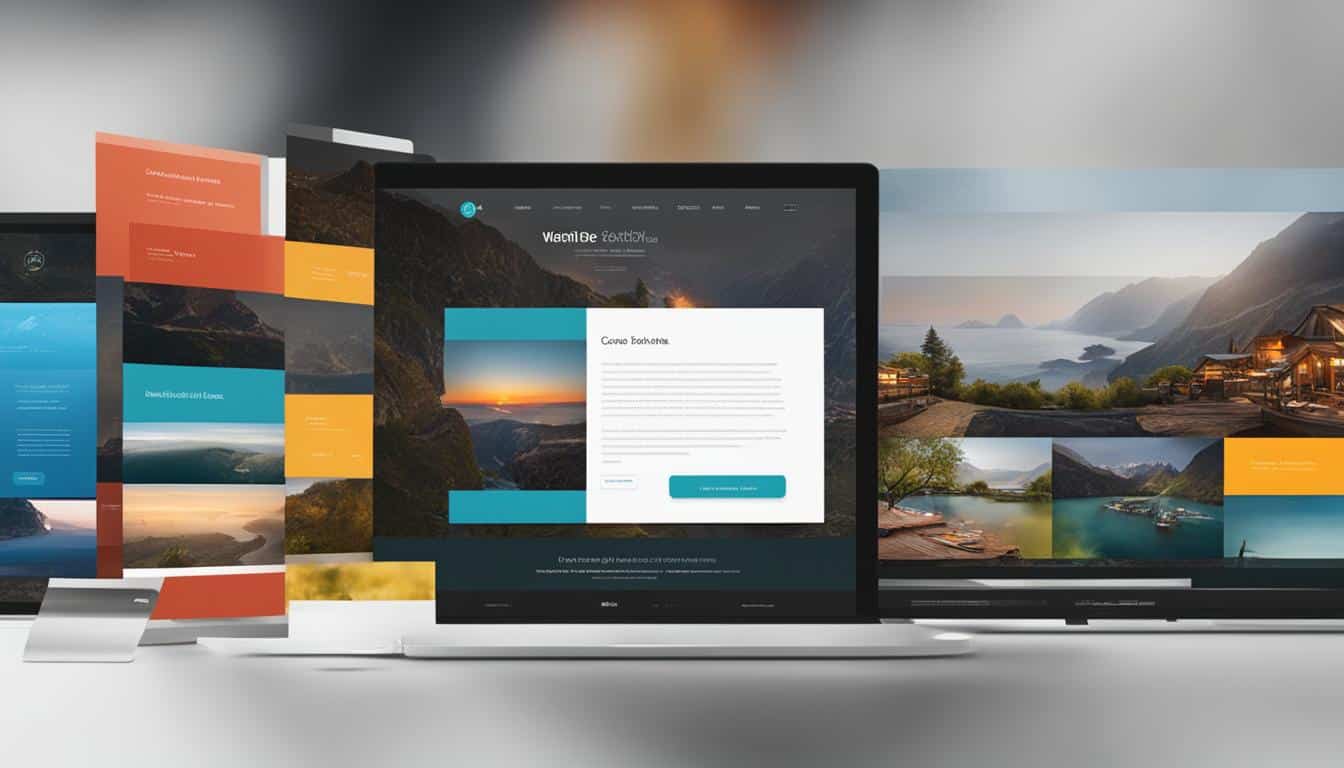
In this comprehensive guide, I will take you through everything you need to know about website footer design. From creating an engaging and functional footer to optimizing its design for maximum results, this guide will help you master the art of website footer design. We will explore the key principles, best practices, and techniques to create a website footer that not only enhances user experience but also boosts engagement and conversion rates. With a focus on modern and creative design trends, you will learn how to create a professional website footer that leaves a lasting impression on your visitors.
Key Takeaways:
- Website footers are important for enhancing user experience and achieving specific goals.
- A well-designed and well-optimized footer can improve website navigation and increase user engagement.
- Website footers offer a valuable opportunity to promote your brand and improve conversion rates.
- Design your footer with visual appeal, consistency, and intuitive organization of content.
- Optimize your footer for responsiveness and regularly update its content to keep it relevant.
Understanding the Importance of Website Footers
Website footers are often an overlooked element of web design, but they play a vital role in enhancing the overall user experience and achieving specific goals for a website. They provide important navigation links, contact information, legal disclaimers, social media links, and other relevant details that can help users navigate your site and find the information they need.
A well-designed and well-optimized footer can improve website navigation, increase user engagement, and even contribute to better search engine rankings. With their visibility on every page, website footers offer a valuable opportunity to promote your brand, improve conversion rates, and provide a seamless browsing experience for your visitors.
By including essential elements such as a sitemap, copyright notice, and terms of service, website footers enhance the credibility and trustworthiness of your website. They also serve as a navigation aid, allowing visitors to easily access important pages, such as the About Us, Contact, and FAQ sections. Additionally, website footers can help drive traffic to your social media platforms by including links to your profiles.
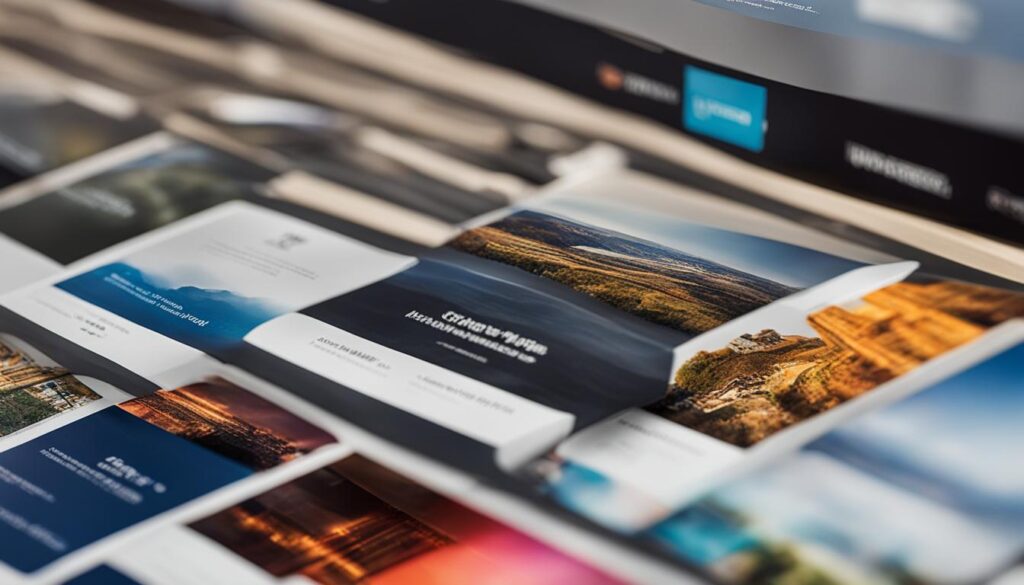
Key Benefits of a Well-Designed Website Footer
- Enhanced website navigation and usability
- Improved user engagement and conversion rates
- Better search engine optimization (SEO) performance
- Increased brand visibility and promotion
- Improved credibility and trustworthiness
- Easy access to important website sections and information
- Opportunity to drive traffic to social media platforms
By understanding the importance of website footers and leveraging their benefits, you can create a comprehensive and user-friendly website that meets the needs of your visitors. In the next section, we will explore the best practices for designing an effective website footer, ensuring that it enhances your overall website design and delivers optimal results.
Best Practices for Designing an Effective Website Footer
When designing a website footer, it is important to follow best practices and implement effective design tips to ensure a seamless user experience. Firstly, consider the visual appeal of your footer. It should be visually consistent with the overall design of your website, using a balanced layout, suitable color scheme, and engaging visuals to grab attention.
Organizing the content in a logical and intuitive manner is crucial. Make sure to include important navigation links, contact information, relevant website sections, and social media links. This will help visitors easily find the information they are looking for and navigate your website effortlessly.
Optimizing your footer for responsiveness and mobile devices is also essential. With the increasing number of users accessing websites on their mobile devices, it is crucial to ensure that your footer looks and functions well on different screen sizes. This can be achieved by using responsive design techniques and testing your footer on various devices.
Regularly reviewing and updating your footer content is vital to keep it relevant and up-to-date. Outdated information can confuse and frustrate users, so it is important to maintain the accuracy of your footer content. This includes updating contact information, removing outdated links, and adding new sections as needed.
FAQ
What is the importance of website footers?
Website footers play a crucial role in enhancing the overall user experience and achieving specific goals for a website. They provide important navigation links, contact information, legal disclaimers, social media links, and other relevant details that can help users navigate your site and find the information they need.
How can a well-designed website footer improve user engagement?
A well-designed and well-optimized footer can improve website navigation, increase user engagement, and even contribute to better search engine rankings. With their visibility on every page, website footers offer a valuable opportunity to promote your brand, improve conversion rates, and provide a seamless browsing experience for your visitors.
What are some best practices for designing an effective website footer?
To create an effective website footer, there are several best practices and design tips to keep in mind. Firstly, ensure that the footer is visually appealing and consistent with the overall design of your website. Use a balanced layout, appropriate color scheme, and engaging visuals to grab attention. Secondly, organize the footer content in a logical and intuitive manner, making it easy for visitors to find what they're looking for. Consider including important navigation links, contact information, relevant website sections, and social media links. Additionally, optimize the footer for responsiveness and mobile devices, ensuring that it looks and functions well on different screen sizes. Finally, regularly review and update the footer content to keep it relevant and up-to-date.











