
Welcome to this comprehensive guide on mastering visual hierarchy in web design. In today's digital landscape, creating visually appealing and user-friendly websites is crucial for businesses to succeed online. One of the key elements that can greatly enhance the effectiveness of a website is visual hierarchy, which involves arranging and presenting elements in a way that signifies their order of importance.
Visual hierarchy is the art of strategically guiding the viewer's eye movement, improving comprehension, and driving user engagement. By understanding the principles of visual hierarchy and implementing them effectively, web designers can create intuitive and visually appealing websites that captivate users and deliver a seamless browsing experience.
Key Takeaways
- Visual hierarchy is crucial in web design for guiding user attention and improving user experience.
- Elements of visual hierarchy include size, color and contrast, typography, spacing, and images.
- Visual hierarchy has historical origins in ancient art and classical design.
- Understanding the importance of visual hierarchy and continuously improving design practices are key to creating effective web designs.
- Creating an effective visual hierarchy involves understanding the target audience, purpose of each page, and choosing appropriate colors and typography.
The Historical Origins of Visual Hierarchy
Visual hierarchy, a fundamental aspect of effective web design, has its roots in ancient art and classical design. Artists throughout history have intuitively arranged elements to reflect their significance and guide the viewer's gaze. From cave paintings to Renaissance masterpieces, visual hierarchy principles have played a crucial role in visual composition.
Table: Historical Examples of Visual Hierarchy in Art and Design
| Artwork | Artist | Main Elements |
|---|---|---|
| Mona Lisa | Leonardo da Vinci | Smiling figure, landscape background |
| The Last Supper | Leonardo da Vinci | Jesus at the center, disciples around him |
| Venus de Milo | Alexandros of Antioch | Central female figure, supporting sculptures |
"The principles of visual hierarchy have been used for centuries by artists to create balance, harmony, and emphasis in their compositions." – Art Historian
These ancient principles of visual hierarchy adapted to different mediums with the advent of print and the digital age. Today, web designers continue to employ visual hierarchy to guide user attention and enhance the user experience. By arranging elements in a way that signifies their order of importance, visual hierarchy aids in comprehension and facilitates smoother navigation.
Understanding the historical origins of visual hierarchy provides valuable insights into its timeless effectiveness and allows designers to build upon a rich artistic legacy in their web design endeavors.
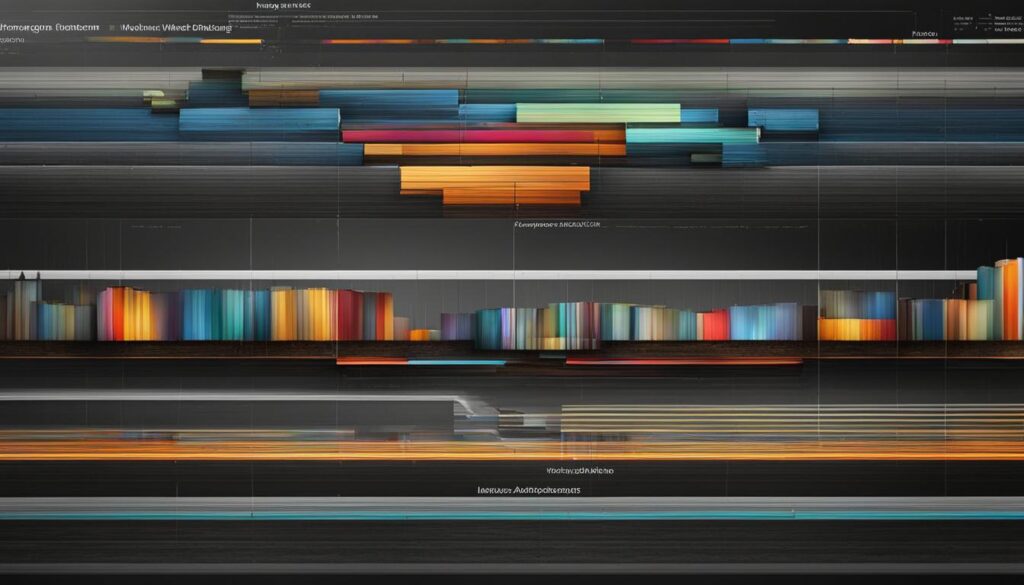
In addition to these elements, images can also play a significant role in visual hierarchy. Well-placed and relevant images can attract attention, convey meaning, and guide the viewer's journey. By carefully considering the size, positioning, and relevance of images, web designers can enhance the visual hierarchy and create a visually engaging website.
Understanding and implementing these elements of visual hierarchy in web design is crucial for creating user-friendly experiences that effectively communicate information, guide user attention, and drive engagement.
The Importance of Visual Hierarchy in Web Design
Visual hierarchy plays a crucial role in web design, as it directly impacts user attention, information processing, navigation, engagement, and aesthetic appeal. By understanding and implementing effective visual hierarchy principles, web designers can create visually engaging and user-friendly websites that effectively communicate information and drive user interaction.
One of the key aspects of visual hierarchy is its ability to capture and hold user attention. By strategically arranging elements based on their importance, web designers can guide the viewer's gaze and create a strong first impression. This is particularly important in the digital age, where users have shorter attention spans and numerous distractions. An effective visual hierarchy helps the user quickly understand the content and navigate through the website.
Furthermore, visual hierarchy aids in information processing. By organizing elements based on their importance, web designers can help users process and comprehend information more efficiently. When presented with a well-structured visual hierarchy, users can easily identify the most important information and navigate the content in a logical and intuitive manner.
Visual hierarchy also plays a crucial role in website navigation. By using distinct visual cues and organizing elements hierarchically, web designers can guide users through different sections of a website and improve overall navigation. This enhances the user experience and helps users find the information they are looking for more easily, ultimately driving engagement and reducing frustration.
Table:
| Benefits of Visual Hierarchy | Keywords |
|---|---|
| Guides user attention | Visual hierarchy and user attention |
| Enhances information processing | Visual hierarchy and information processing |
| Improves navigation | Visual hierarchy and navigation |
| Drives user engagement | Visual hierarchy and engagement |
| Contributes to aesthetic appeal | Visual hierarchy and aesthetics |
Lastly, a well-executed visual hierarchy contributes to the overall aesthetics of a website. By using size, color, contrast, typography, and other design elements effectively, web designers can create visually appealing compositions that attract and retain user attention. A visually pleasing website enhances the user experience and reflects positively on the brand or organization.
In conclusion, visual hierarchy is of paramount importance in web design. It captures and holds user attention, enhances information processing, improves navigation, drives user engagement, and contributes to the overall aesthetic appeal of a website. By following the principles of visual hierarchy and considering the various elements that shape it, web designers can create visually appealing and functional websites that provide an intuitive and engaging user experience.
Principles of Visual Hierarchy in Web Design
When it comes to creating an effective visual hierarchy in web design, there are several key principles to keep in mind. These principles help guide the viewer's attention and ensure that important elements stand out. Let's explore some of the key principles that contribute to a successful visual hierarchy.
Size and Scale in Visual Hierarchy
One of the most fundamental principles of visual hierarchy is the use of size and scale. By making certain elements larger or smaller, you can emphasize their importance and create a clear order of significance. Larger elements tend to attract more attention, while smaller elements are perceived as less important. Carefully consider the size and scale of each element in your design to create a visually engaging hierarchy.
Color and Contrast in Visual Hierarchy
Another important principle to consider is the use of color and contrast. Using contrasting colors can help draw attention to specific elements and make them stand out from the rest of the design. Bright colors can create a focal point and guide the viewer's gaze. On the other hand, muted colors can help blend less important elements into the background. Experiment with different color combinations to find the perfect balance for your visual hierarchy.
Typography Hierarchy
The choice of typography also plays a significant role in creating a visual hierarchy. By using different font sizes, styles, and weights, you can establish a clear order of importance in your content. Headings and subheadings should be larger and bolder, while body text can be more subtle. Consistency in typography helps users navigate your content more easily and enhances readability.
Visual Flow in Web Design
Creating a clear visual flow is essential for guiding the viewer's eye through your design. Consider the natural reading patterns and the desired user journey. By strategically placing elements and using directional cues, such as arrows or lines, you can create a seamless flow that leads the viewer from one section to another. A well-designed visual flow ensures a smooth user experience and helps convey your message effectively.
| Principle | Description |
|---|---|
| Size and Scale | Use varying sizes to indicate the importance of elements in your design. |
| Color and Contrast | Utilize contrasting colors to draw attention and guide the viewer's gaze. |
| Typography Hierarchy | Establish a clear order of importance through font size, style, and weight. |
| Visual Flow | Create a seamless flow that guides the viewer through your design. |
By applying these principles of visual hierarchy, you can create web designs that are not only visually appealing but also intuitive and engaging. Remember to consider the size and scale of elements, use color and contrast strategically, establish a typographic hierarchy, and create a clear visual flow. With these principles in mind, you can effectively guide your viewers' attention and create compelling web designs that captivate and engage.
Creating an Effective Visual Hierarchy in Web Design
When designing a website, it is crucial to create an effective visual hierarchy that guides users and enhances their experience. Several factors contribute to the creation of a visually appealing and functional website, including understanding the target audience, defining the purpose of each page, choosing appropriate colors and typography, and conducting regular testing and analysis.
To create an effective visual hierarchy, it is important to have a deep understanding of the target audience. By understanding their preferences, needs, and expectations, you can design a website that resonates with them and provides a seamless user experience. Consider factors such as age, demographics, and psychographics when making design decisions.
Another crucial aspect is defining the purpose of each page. Every page on your website should have a clear objective, whether it's to provide information, sell a product, or gather user data. By determining the purpose of each page, you can prioritize the elements and guide users towards the desired actions.
Choosing appropriate colors and typography is also essential in creating an effective visual hierarchy. Colors evoke emotions and impact user perception, so select colors that align with your brand identity and convey the desired message. Typography choices, such as font style, size, and hierarchy, can enhance readability and highlight key information.
Regular testing and analysis play a crucial role in maintaining an effective visual hierarchy. Conduct usability tests to gather feedback from users and identify areas for improvement. Analyze website analytics to understand user behavior and make data-driven design decisions. By continuously testing and analyzing your website, you can ensure that your visual hierarchy remains effective and aligned with the evolving needs of your target audience.
Summary:
Creating an effective visual hierarchy in web design involves understanding the target audience and the purpose of each page. Choosing appropriate colors and typography that align with your brand and convey the desired message is essential. Regular testing and analysis help identify areas for improvement and keep the website up-to-date. It is important to remember that web design is an ongoing process, and staying updated with design trends and best practices is crucial for creating a visually appealing and functional website.
| Key Factors for Creating an Effective Visual Hierarchy | Benefits |
|---|---|
| Understanding the target audience | -Resonates with users' preferences and needs |
| Defining the purpose of each page | -Guides users towards desired actions |
| Choosing appropriate colors and typography | -Enhances brand identity and readability |
| Regular testing and analysis | -Identifies areas for improvement and keeps the website up-to-date |
Conclusion
In conclusion, understanding the principles and importance of visual hierarchy is essential for effective web design. By strategically arranging and presenting elements, visual hierarchy guides the viewer's attention, enhances comprehension, and drives user engagement.
Creating user-friendly experiences requires careful consideration of the target audience and the purpose of each page. Choosing appropriate colors and typography that align with the brand and convey the desired message is crucial. Regular testing and analysis help identify areas for improvement and ensure the website remains up-to-date.
Ultimately, by implementing the principles of visual hierarchy and continuously improving design practices, web designers can create visually appealing and functional websites that provide an intuitive and engaging user experience. Effective web design goes beyond aesthetics, focusing on creating user-friendly experiences that captivate and satisfy the audience.
FAQ
What is visual hierarchy in web design?
Visual hierarchy in web design involves arranging and presenting elements in a way that signifies their order of importance, guiding the viewer's eye movement and enhancing comprehension.
What are the elements that influence visual hierarchy in web design?
Size, color and contrast, typography choices, efficient use of white spaces, and well-placed images all play a role in visual hierarchy in web design.
Why is visual hierarchy important in web design?
Visual hierarchy captures and holds the user's attention, aids in quicker information processing, improves navigation and user experience, keeps users engaged, promotes conversions, and contributes to the overall aesthetic appeal of a website.
What are the principles of visual hierarchy in web design?
Size and scale, color and contrast, typography hierarchy, and establishing a visual flow are some of the principles used to create an effective visual hierarchy in web design.
How can I create an effective visual hierarchy in web design?
To create an effective visual hierarchy, understand your target audience, consider the purpose of each page, choose appropriate colors and typography, and regularly test and analyze your website for areas of improvement.











