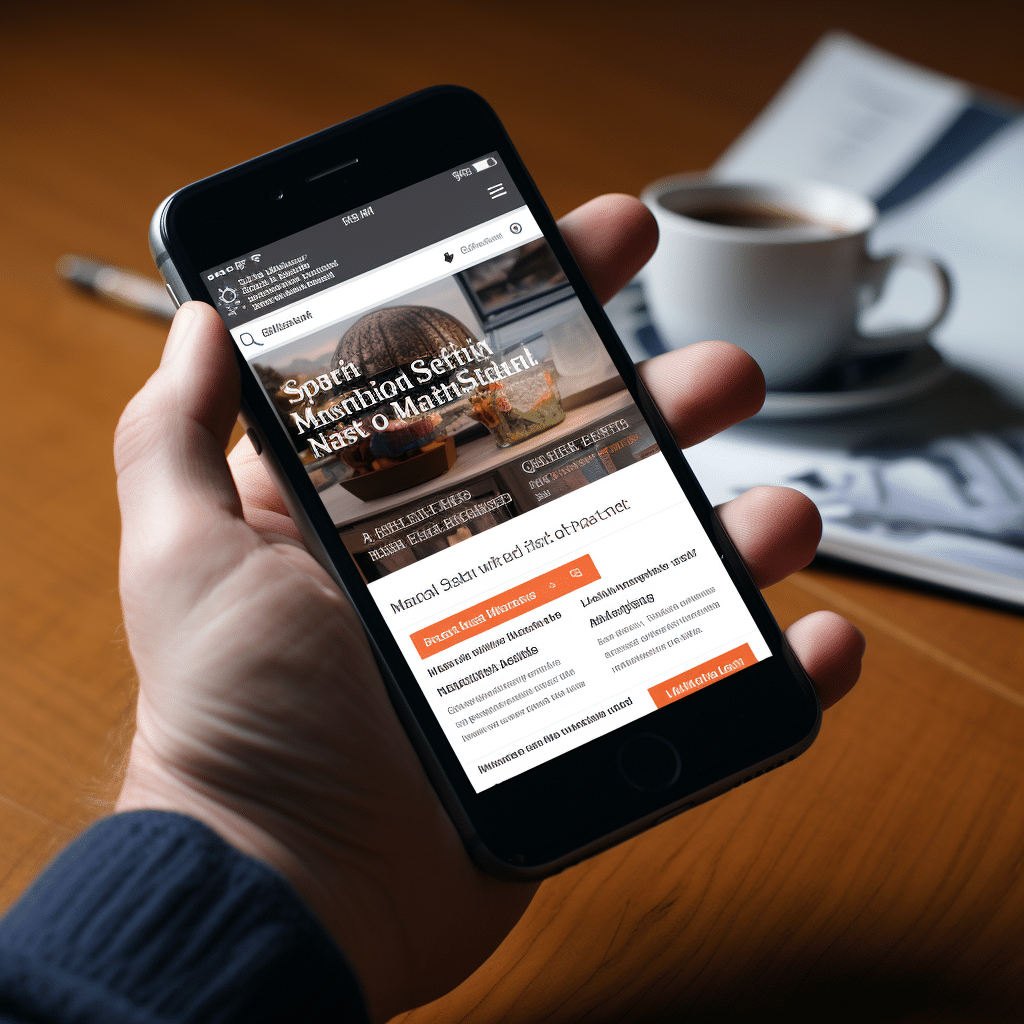
More people are using mobile devices to access the internet. This means having a mobile-friendly website is important. Around 60% of internet traffic comes from mobile devices. A mobile-friendly website adjusts to smaller screens for a better experience. It's important for better search engine rankings and attracting mobile traffic. To create a mobile-friendly website, follow these best practices:
Key Takeaways:
- Make sure your website works on all kinds of devices and screen sizes by using a responsive style.
Hosting movies on third-party platforms, compressing images, and using lazy loading can all help your site load faster.
You can improve the user experience by switching from Adobe Flash to HTML5, avoiding pop-ups, using clear fonts, separating links, and making your web design less cluttered.
Making a website that works well on mobile devices is important if you want to reach and interact with the growing number of mobile users.
By using these tips, you can make your website work better and show up higher in search engine results.
Develop a Responsive Layout
A responsive style is important to make sure that your website looks great and works right on all devices, like computers, phones, and tablets. With more and more people using mobile devices, it's important to have a theme that works well on all of them.
Search engines like Google use a method called "mobile-first indexing," which gives the mobile version of your website more weight when it comes to ranking and indexing. In other words, if your website doesn't work well on phones, it might not show up as high in search results.
Creating a responsive layout for your website makes sure that it can fit different screen sizes and resolutions, giving users the best watching experience. This means changing the layout, font sizes, and images to fit smaller screens while keeping the style and functionality of the site as a whole.
Benefits of a Responsive Layout:
- A responsive layout makes it easier for users to navigate and interact on any device, which improves engagement and satisfaction. It can also boost your search engine rankings and attract more organic traffic since search engines prefer mobile-friendly sites. Additionally, a responsive layout ensures that your website looks the same on all devices, which reinforces your brand identity and professionalism.
To ensure your website is mobile-friendly and optimized for search engines, it's essential to choose a mobile-responsive theme when building or updating your site. This will ensure that your website automatically adjusts its layout, design, and features to provide the best possible experience for mobile users.
| Theme | Mobile-Responsive | Customization Options | Price |
|---|---|---|---|
| Theme A | Yes | Limited | $49 |
| Theme B | Yes | Extensive | $79 |
| Theme C | Yes | Advanced | $99 |
Optimize Website Speed
Website speed is a critical factor for mobile users who expect fast-loading pages. Studies have shown that a one-second delay in page load time can lead to a significant drop in conversion rates. To ensure your website performs well on mobile devices, it is essential to optimize its speed.

Page Load Speed
One of the key aspects of website speed optimization is improving the overall page load speed. There are several strategies you can employ to achieve this:
Video Hosting: Videos can slow down your site. To improve this, use platforms like YouTube or Wistia for faster loading and a smoother user experience. Image Compression: Large images can delay loading. Use tools like Kraken.io to reduce image file sizes without quality loss. Optimized Image Formats: Formats like JPEG 2000 and WebP compress images effectively, making them smaller and faster to load.
- Implement lazy loading: Lazy loading is a technique where images and other elements on a webpage are only loaded when they become visible to the user. This approach can significantly improve the initial page load speed.
Regular Speed Testing
Regularly checking your site's loading speed is vital for finding areas to enhance. Tools like BrowserStack SpeedLab and Google's mobile-friendly test offer useful insights. Review test outcomes to make specific improvements, guaranteeing a swift and smooth mobile user experience.
| Platform | Description | Link |
|---|---|---|
| BrowserStack SpeedLab | A comprehensive testing tool that allows you to measure your website's performance across different devices and network conditions. | Visit site |
| Google's mobile-friendly test | A tool provided by Google that evaluates your website's mobile-friendliness and provides recommendations for improvement. | Visit site |
By optimizing your website's speed, you can ensure that mobile users have a fast and fluid browsing experience, improving engagement and conversions on your site.
Enhance User Experience
For a mobile-friendly website, improving user experience is key. By following specific strategies and best practices, you can optimize your site for mobile devices, ensuring a smooth browsing experience for your users.
HTML5: The Key to Mobile Compatibility
Moving from Adobe Flash to HTML5 is an important step toward making the mobile user experience better. HTML5, on the other hand, works perfectly on current mobile devices, making browsing consistent and easy. By switching your website's multimedia material to HTML5, you can avoid problems with compatibility and make sure that all users, on any device, can access it.
Avoid Pop-Ups for a Seamless Experience
Pop-ups can be bothersome on mobiles, tough to close, causing frustration. To ensure a smooth experience, skip pop-ups on your mobile site. Find other ways to share info or market products without disrupting browsing.
Optimize Button Size and Placement
To have a good mobile user experience, buttons must be the right size and in the right place. Make sure the buttons can be easily reached with your thumb to improve navigation and user-friendliness. Think about how people hold their mobile devices when deciding where to put the buttons on your site.
Readable Font and Spaced-Out Links
Clarity matters for mobile sites. Ensure readable font size on small screens, select a contrasting font color, and space links with ample padding to prevent accidental clicks. This eases navigation for users to reach desired content.
Declutter Your Web Design
Crowded site layouts can bewilder users, especially on mobile screens with limited space. Trim your website design, discard unnecessary elements, and enhance the user experience. Minimize calls to action, eliminate outdated content for a sleek, appealing design. Think about using a hamburger menu to save space and simplify mobile design.
By applying these tactics to improve user experience on your mobile-friendly site, you'll optimize it for mobile and offer a smooth browsing experience. Embrace HTML5 for compatibility and streamline your design for a visitor-friendly site that keeps users engaged and content.

Conclusion
Having a website that works well on mobile is very important nowadays. Most people use their mobile devices to access websites. Optimizing your website for mobile will help improve its search ranking and make it easier for users to navigate. This article talks about making your website responsive, increasing its speed, and improving user experience.
To make sure your website looks good on all devices, use responsive design. Mobile users want fast-loading pages, so use HTML5, avoid pop-ups, and simplify your design.
In summary, optimizing your website for mobile devices and using responsive design will help you succeed in the digital world. Meeting the expectations of mobile users is crucial for staying competitive.
FAQ
What is a mobile-friendly website?
A mobile-friendly website is one that adjusts its layout and features to provide a better viewing and user experience on smaller screens, such as those of smartphones and tablets.
Why is it important to have a mobile-friendly website?
A mobile-friendly site is crucial, with roughly 60% of web traffic coming from mobile devices. It enhances SEO, attracts more mobile users, and improves overall website performance.
How can I create a mobile-friendly website?
To make your site mobile-friendly, select a phone-compatible theme, enhance speed, switch from Flash to HTML5, avoid pop-ups, ensure buttons are the right size and in the right place, use legible fonts, space out links, and maintain a clean design.
How can I ensure my website is mobile-responsive?
Choose the proper theme when building or updating your website to ensure mobile compatibility. Based on Google's mobile-first indexing, this improves mobile search rankings.
How can I optimize my website speed for mobile users?
To optimize website speed, you can host videos on third-party platforms like YouTube or Wistia to reduce the impact on your site's loading time. Compress images using tools like Kraken.io and use image formats like JPEG 2000 and WebP for smaller file sizes. Consider lazy loading, where images load only when needed, and regularly test your website's speed using tools like BrowserStack SpeedLab and Google's mobile-friendly test.
What are some tips for enhancing user experience on mobile devices?
Use HTML5 instead of Flash. Avoid pop-ups on small screens and adjust buttons for easy use. Choose readable fonts and space links for quick access. Clear out unnecessary content and reduce calls to action. Simplify with a clean hamburger menu.











