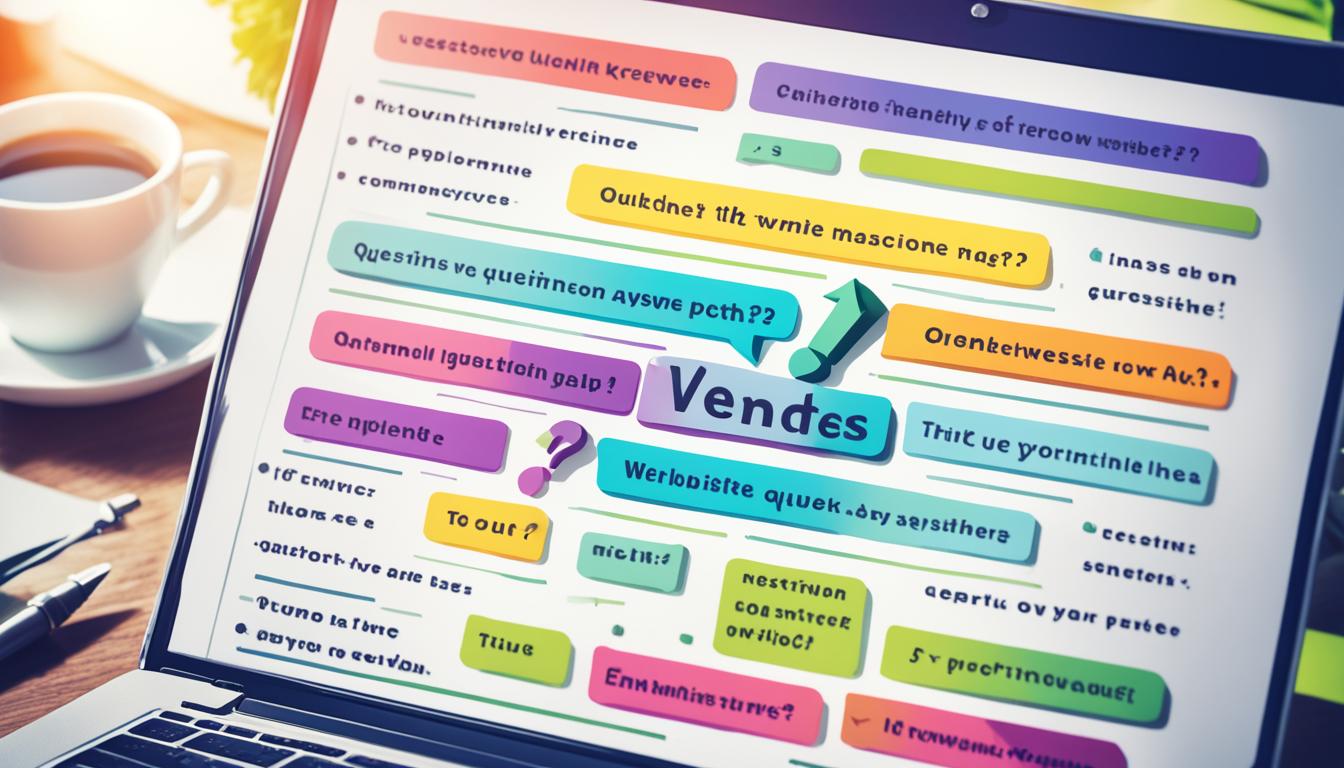
Adding an FAQ section to your website helps a lot. It boosts SEO by providing more content that users want. Plus, it makes your site more user-friendly. Google loves sites that help people, so your site may get more visitors. This also helps your site make more money and get a better reputation online. We'll talk about why FAQ sections are good for SEO and how to make them better.
Key Takeaways
- Integrating an FAQ section on your website can contribute to SEO content optimization for testimonials and boost SEO.
- FAQ pages enhance user experience by providing helpful, accessible information.
- Optimizing FAQ pages can improve search engine rankings and attract the right kind of traffic.
- Consider creating a dedicated FAQ page or a page-specific FAQ section based on your content and target audience.
- Organize your FAQ page by grouping similar questions together and optimize it for SEO with keyword research and structured data.
The Benefits of FAQ Pages for SEO
FAQ pages are a big help for SEO, customer issues, and making your website better. They work by answering common customer questions. This helps build trust and makes your website more user-friendly.
For customer support teams, FAQ pages are a lifesaver. They stop the same old questions from being asked again. This lets support teams focus on more challenging issues. It saves time and makes customers happier.
FAQs are golden for SEO too. They bring in customers further down the buying path. By answering their questions well, your FAQ page can rank high in search results. This gets you more visible and trustworthy online.
Plus, they make your website easier to use. People can quickly find what they need without clicking around a lot. This cuts down effort and improves how happy they are with your website.
FAQ pages act as a subtle product showcase. When users encounter well-crafted FAQs that showcase the benefits and features of a product or service, they are more likely to be persuaded and motivated to make a purchase.
Make your FAQ pages SEO-friendly by using the right words, adding links, and structure. This way, you climb up search result pages. This boosts your online presence and grows your business.
Now, let's look at how to make a powerful FAQ page. One that helps with SEO and makes users happy.
Tips for Creating a Compelling FAQ Page
Creating an FAQ page involves picking the right approach for SEO and users. You must decide if a full FAQ page is needed or just a part of one.
Dedicated FAQ pages cover many topics, while page-specific sections are more focused. Choose what works best for your site’s goals.
To pick the right questions, do your research and talk to your team. Knowing what your audience wants will help you create useful content.
Organize your questions logically. Group them by topic to help users find what they need easily.
For better SEO, choose keywords carefully and use them naturally. Link to other parts of your site and consider structured data to stand out in search.
With these tips, your FAQ page can be both helpful for users and good for SEO.
FAQ
What is SEO content optimization for testimonials?
SEO content optimization makes your testimonials better for search results. It means using the right words, adding data, and making sure they're easy to find.
How can FAQ page optimization boost SEO?
Optimizing your FAQ page can improve how high you rank on searches. It helps bring more specific visitors and makes using featured snippets to attract organic traffic easier. Plus, it makes your website better for everyone.
What benefits do FAQ pages offer for SEO?
FAQ pages help in many ways. They build trust and make finding answers easy. This makes people happier, improves how well you show up in search results, and also acts like a guide for your products or services.
How do FAQ pages address customer concerns and improve user experience?
FAQ pages quickly offer the right information. They answer common questions and stop repeat questions. This makes finding what they need fast for users, making them happier with your service.
Should I create a dedicated FAQ page or a page-specific FAQ section?
Deciding between a FAQ page or section depends on your site and goals. A full page is great for lots of questions. A section works best for focusing on key topics or products. Think about what your visitors need the most.
How should I organize the questions on my FAQ page?
Ordering your FAQ questions carefully makes a big difference. Put similar questions together. This makes it simple for visitors to find what they need quickly.
How can I optimize my FAQ page for SEO?
For better SEO, start with the keywords your users might search. Use them in questions and answers. Link to other helpful pages on your site and think about using structured data to stand out in search results.
How can a compelling FAQ page enhance user experience?
A good FAQ page helps your visitors find what they need fast. It answers questions, settles worries, and saves them time. This makes them feel better about using your services or buying your products.











