
Enhancing user experience is essential for any successful website, and incorporating SEO best practices is the key to achieving this goal. One crucial aspect of user experience is image optimization. In this section, we will explore the image optimization practices employed by Shopify, one of the leading e-commerce platforms. By understanding Shopify's approach to image optimization, online retailers can ensure that their websites are user-friendly, visually appealing, and optimized for SEO.
Key Takeaways:
- Implementing SEO best practices enhances user experience on websites.
- Image optimization plays a crucial role in user experience and SEO rankings.
- Shopify offers automatic image compression and format selection to balance image quality and file size.
- Understanding image size and upload limits on Shopify is important for effective store management.
- High-quality images contribute to the visual appeal of a website, improving user engagement and website performance.
Shopify's Approach to Image Optimization
In order to provide users with the best visual experience possible, Shopify has implemented a comprehensive image optimization strategy. By leveraging Shopify's image compression technology, merchants can easily optimize their website's images for improved performance without sacrificing visual quality.
When images are uploaded to the Shopify platform, they undergo automatic compression to reduce their file size. This compression process effectively minimizes the file size without compromising the overall image quality, ensuring optimal loading speeds for the website. By striking a balance between image quality and file size, Shopify ensures that online stores can maintain a visually appealing and fast-loading website.
Moreover, format selection is an integral part of Shopify's image optimization process. The platform intelligently selects the most suitable image format for each uploaded image, whether it's JPEG, PNG, or another format. This careful selection guarantees that the image's visual integrity is preserved, further enhancing the overall user experience.
Shopify also allows merchants to set focal points on their images. This feature ensures that critical elements of an image, such as product details or important visual cues, remain visible regardless of varying aspect ratios and screen sizes. By defining these focal points, merchants can ensure that their images appear exactly as intended and convey the desired message to their audience.
Understanding the recommended image size and upload limits on Shopify is crucial for effective store management. Adhering to these guidelines allows merchants to optimize their images for quick loading without the need for manual intervention. By following these best practices, online retailers can provide a seamless and engaging user experience, keeping visitors on their website and increasing the likelihood of conversions.
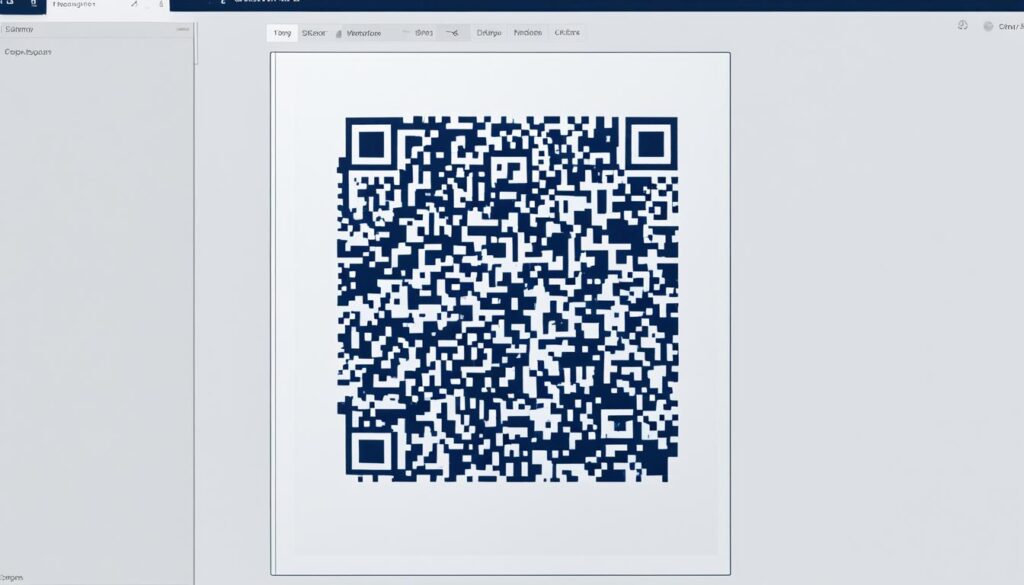
| Image Optimization Feature | Description |
|---|---|
| Automatic Image Compression | Shopify's algorithm seamlessly compresses images to reduce file size while maintaining visual quality. |
| Format Selection | Shopify intelligently chooses the most suitable image format (JPEG, PNG, etc.) to preserve image integrity. |
| Focal Points | Merchants can define focal points on images to ensure critical elements remain visible on various devices. |
| Recommended Image Size and Upload Limits | Following these guidelines ensures optimized image loading and overall website performance. |
The Importance of Image Optimization for SEO and User Experience
Image optimization is a critical factor in enhancing both SEO and user experience on websites. High-quality images contribute to the visual appeal of a website, creating an immersive experience that encourages user engagement and improves website performance. By optimizing images for SEO, online retailers can ensure that their websites rank higher in search engine results, driving more organic traffic and attracting potential customers.
One key aspect of image optimization is understanding the impact of image quality and file size on website speed. Large image files can significantly slow down a website's loading time, leading to a less favorable user experience and potentially affecting SEO rankings. Therefore, it's essential to strike a balance between image quality and file size to optimize website performance.
Choosing the right image format is also crucial for image optimization. Different file formats, such as JPEG and PNG, offer varying trade-offs between image quality and file size. JPEG is ideal for photographs and complex images, providing a good balance between visual appeal and compression. On the other hand, PNG is suitable for images with transparency, ensuring that the visuals remain crisp and clear. By selecting the appropriate image format, online retailers can optimize image quality and file size, improving both user experience and SEO rankings.
Here are some key considerations for effective image optimization:
- Compress images while maintaining visual quality: Use image compression techniques to reduce file size without compromising on visual appeal.
- Optimize image alt tags: Add descriptive alt tags to images, using relevant keywords to improve search engine visibility.
- Use responsive image techniques: Implement responsive design to ensure that images adapt to different screen sizes, providing a seamless user experience across devices.
- Leverage lazy loading: Employ lazy loading techniques to load images only when they are visible to the user, reducing initial page load time.
By following these best practices for image optimization, online retailers can enhance the visual appeal of their websites, improve user experience, and boost SEO rankings. It's important to regularly monitor and optimize images on your website to ensure optimal performance and engage users effectively.
The Impact of Image Optimization on SEO Rankings
Effective image optimization directly impacts SEO rankings, primarily through its influence on website performance and user engagement. When a website's images are optimized for quick loading and seamless user experience, search engines can crawl and index the website more efficiently, leading to improved visibility in search results.
Additionally, optimized images contribute to better user engagement, as visually appealing and relevant visuals help capture users' attention and encourage them to explore the website further. Increased user engagement signals search engines that the website provides valuable content, leading to improved rankings in relevant search queries.
Optimizing images for SEO is a fundamental practice that directly impacts a website's visibility and user engagement. By ensuring that images are visually appealing and optimized for performance, online retailers can attract more organic traffic and improve their overall web presence.
Benefits of Image Optimization for User Experience
Image optimization also has significant benefits for user experience on websites. High-quality, visually appealing images create an immersive experience that captures users' attention and boosts their engagement with the website's content. By optimizing images, online retailers can provide a visually pleasing environment that keeps users engaged and encourages them to explore further.
Furthermore, quick loading times, achieved through image optimization, contribute to a seamless user experience. Users have increasingly high expectations for website performance, and slow loading times can lead to frustration and abandonment. Optimized images ensure that the website loads quickly, providing users with an enjoyable browsing experience and reducing bounce rates.
By prioritizing image optimization, online retailers can significantly enhance user experience, keeping visitors engaged and driving conversions.
| Benefits of Image Optimization | SEO | User Experience |
|---|---|---|
| Improved website performance | ✓ | ✓ |
| Enhanced visual appeal | ✓ | ✓ |
| Increased user engagement | ✓ | ✓ |
| Better SEO rankings | ✓ | – |
Overall, image optimization is a critical component of both SEO and user experience. By following best practices and employing optimization techniques, online retailers can achieve a visually appealing website, improve user engagement, and enhance SEO rankings. Prioritizing image optimization not only provides immediate benefits but also contributes to the long-term success of a website and its online presence.

Conclusion
In conclusion, optimizing images is crucial for enhancing user experience and improving SEO rankings. Shopify's image compression feature, combined with best practices for image optimization, empowers online retailers to create visually appealing websites that load quickly and provide an engaging shopping experience.
By understanding and leveraging Shopify's image optimization capabilities, retailers can ensure that their online stores remain user-friendly, visually appealing, and optimized for SEO. This not only enhances the user experience but also increases the chances of driving organic traffic and conversion rates.
It is essential to regularly review and update image optimization practices, as technology and search engine algorithms evolve. Paying attention to details, experimenting with different settings and image formats, and continuously monitoring website performance are vital aspects of successful image optimization.
By implementing the right approach to image optimization, online retailers can effectively showcase their brand through visually captivating imagery, provide a seamless user experience, and ultimately, improve their SEO rankings.
FAQ
What is image optimization and why is it important for SEO?
Image optimization is the process of reducing the file size and improving the quality of images on a website. It is important for SEO because larger image files can slow down website loading time, impacting user experience and SEO rankings.
How does Shopify handle image optimization?
Shopify automatically compresses and optimizes images by minimizing file size without compromising visual quality. The platform also allows merchants to set focal points on images to ensure important elements remain visible across various screen sizes.
What are the image size and upload limits on Shopify?
To effectively manage your Shopify store, it is important to understand the image size and upload limits. Shopify recommends using images with a maximum size of 4472 x 4472 pixels and a file size limit of 20 MB per image.
How do image quality and file size impact website speed?
Image quality and file size have a significant impact on website speed. Larger image files can slow down loading time, resulting in a less favorable user experience and potentially affecting SEO rankings. Choosing the right image format, such as JPEG for photographs and PNG for images with transparency, can help optimize file size and quality.
How can image optimization enhance user experience?
High-quality images contribute to the visual appeal of a website, creating an immersive experience that encourages user engagement and improves website performance. By optimizing images, online retailers can enhance the visual appeal of their websites, providing an engaging shopping experience for users.
Source Links
- https://flatplan.io/articles/tips-for-apple-news-success
- https://www.travelpulse.com/news/airlines-airports/officials-seek-to-reassure-public-that-flying-is-safe-amid-recent-incidents
- https://www.hulkapps.com/blogs/shopify-hub/does-shopify-automatically-compress-images-ensuring-optimal-speed-and-quality-on-your-online-store











