
Technical SEO is vital for a website to do well. As a copywriting journalist, I know how crucial it is to make websites better for search engines. This helps to boost the number of people who visit your site and turns visitors into customers.
To make your technical SEO work well, focus on several important areas:
1. Crawlability and Indexability
Crawlability is about how easily search engines can explore your site. Meanwhile, indexability is if search engines can remember and find your site's info. By making it easy for search engines, your site can show up more in search results.
2. Implementing XML Sitemaps
Think of XML sitemaps as guides for search engines. They show the way to all the important parts of your site. By sharing these maps with search engines, they can better understand and find your site.
3. Using SEO-Friendly URL Structures
The way your website's URLs are set up is important. Clear, short URLs with good keywords help both users and search engines. They make your site easier to find and navigate.
4. Optimizing Page Load Speed
How fast your website loads is key for both search engines and visitors. Slow sites turn people away and rank lower on search results. Speeding up your site makes for a better experience for everyone.
5. Utilizing Schema Markup
Schema markup is a language that tells search engines what's on your site. Using it can help your website stand out in search results. It offers more helpful info to people looking for your content.
Key Takeaways:
- Technical SEO is crucial for website success and involves optimizing websites for search engines and improving user experience.
- Focusing on crawlability and indexability, implementing XML sitemaps, using SEO-friendly URL structures, optimizing page load speed, and utilizing schema markup are essential tactics for effective technical SEO.
- By implementing these tactics, you can improve your website's visibility, attract more organic traffic, and drive conversions.
Ensuring Crawlability and Indexability
In the SEO world, crawlability and indexability shape your search rankings. Bots from search engines explore and list websites. It's vital to make your site's crawl budget work well for you, aiming for more exposure.
Crawl budget is how many site pages a bot will check during a visit. Several things decide this, like your site's size, how often it updates, and your server's power. You should focus on key pages and top-notch content. This strategy boosts your site's visibility in search results.
Optimizing Crawlability
Crawlability means how easily bots can navigate your site. To enhance it, concentrate on your site's design, internal links, and using sitemaps.
- Site Structure: A clear and organized structure helps bots understand your site better. This makes all important pages easy for them to find.
- Internal Linking: Linking your pages together strategically helps bots find vital content. It enhances your site's indexability.
- XML Sitemaps: These maps help bots see your site's full page list and layout. Including one makes your site's structure clearer to bots, aiding crawl efficiency.
Enhancing Indexability
Indexability is how well bots can save and recall your site's info. Making sure bots can index your site right is key for showing up in searches.
You can do a few things to boost indexability:
- Optimize your robots.txt file: This file tells bots which parts of your site to focus on. It helps them avoid the useless parts of your site.
- Regularly check for crawl errors: Fixing any crawl errors quickly helps bots read and index your site smoothly, avoiding disruptions.
- Ensure a well-structured website: A neat website structure and good HTML coding helps bots understand your content better. It stops technical issues that slow down indexing.
By focusing on crawlability and indexability, your site becomes more welcoming to search engines. This improves your chances of ranking higher, bringing more visitors your way.
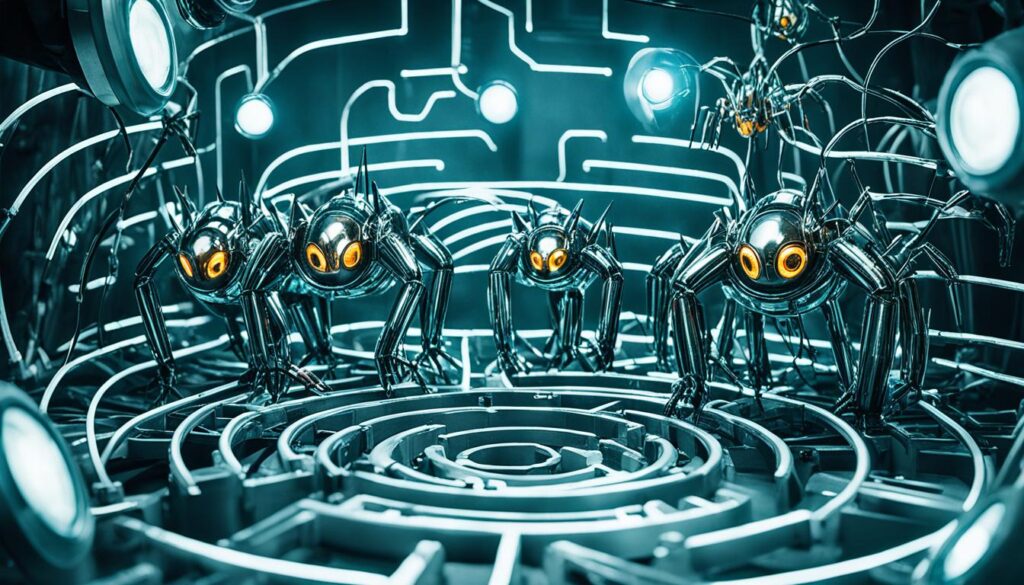
Implementing XML Sitemaps
Optimizing your website for search engines is important. XML sitemaps are key for this. They list all your site's pages for search engines to follow easily.
To understand your site's structure, search bots depend on sitemaps. By using them, you can make sure your site is indexed well. This means more people can find your site through search engines.
Making XML sitemaps is easy. You can find tools online or use plugins. After creating one, put it on the main directory of your website. Also, let search engines know about it by submitting it to Google Search Console and Bing Webmaster Tools.
Here are some things to remember about XML sitemaps:
- Keep your sitemap updated: Add or remove pages on your website? Then, update your sitemap. This makes it easier for search engines to know what’s new on your site.
- Limit the number of URLs per sitemap: It’s good to have enough sitemaps but too many can slow things down. Figure out how many URLs each of yours should have, depending on your site size.
- Use the last modification tag: A last modification tag tells search engines about your latest updates. This way, they know to check out your new content first.
- Include only important pages: Quality over quantity when it comes to sitemaps. Include all relevant pages. Leaving out duplicates helps search engines focus on what’s unique.
"XML sitemaps act as guides for search engine crawlers, listing all pages on your website and their relationship to each other."
By paying attention to your XML sitemaps, you can really boost your site's visibility. Following simple advice can help search engines find and show your site to more people. It's all about making it easier for search engines to understand what your site is about.
| Benefits of Implementing XML Sitemaps | Best Practices |
|---|---|
| Improved crawlability and indexing | Keep sitemap updated |
| Better visibility on search engine results pages | Limit URLs per sitemap |
| Enhanced discoverability for important pages | Use last modification tag |
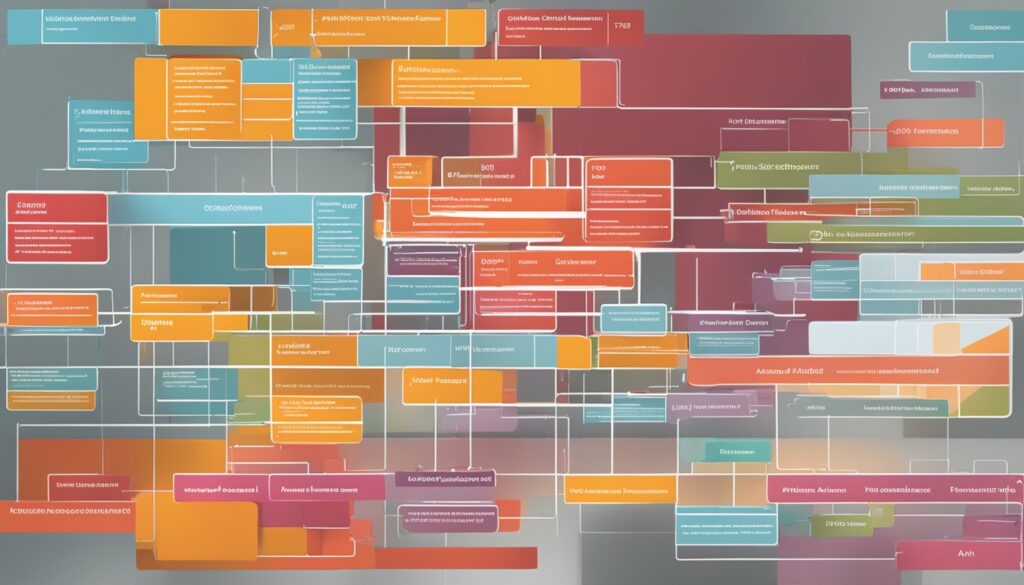
Using SEO-Friendly URL Structures
Your website's URL is key for both users and search engines. It should use important keywords, be clear, and make sense to readers. When you put keywords in your URLs, search engines find your page easier. Instead of vague URLs, pick ones like "www.example.com/SEO-tips-for-url-structure".
Keep your URLs short and simple to help users. Long, complex URLs are hard to remember or type. This can hurt how people use your site. Short URLs make navigating your site easier and friendlier.
Use hyphens to split words in your URLs. Hyphens make URLs readable for both people and search engines, unlike underscores. So, "www.example.com/seo-friendly-url" is clearer than "www.example.com/seofriendlyurl".
Making your URL structure better boosts how search engines see your site and how people visit it. Create URLs with the right keywords, keep them easy and short, and use hyphens. This will make your site more search-friendly and user-friendly.
FAQ
What is technical SEO?
Technical SEO is about making websites search engine-friendly and user-friendly. It includes steps like making sites easy for search bots to crawl and index. This means using XML sitemaps, having clear and clean web addresses, making pages load fast, and other efforts.
What is crawl budget?
Crawl budget is how many pages a search bot will look at every visit to your site. It's influenced by things like how big and good your site is, how often it's updated, and the capability of your server.
What is crawlability?
Crawlability is how well search engine bots can move around and see your site. The site's layout, its links, and sitemaps all affect this.
What is indexability?
Indexability asks if a search bot can store and find your site's info. You can help with this by setting up a good robots.txt file, always looking out for crawl errors, and having a nicely organized site.
What are XML sitemaps?
XML sitemaps are like road maps for search bots. They list all your site's pages and show how they link. This makes it easier for bots to check your site.
How can I create an XML sitemap?
Making an XML sitemap is easy. You can use an online tool or an SEO plugin to do it. After making one, put it in your site's main folder and tell Google and Bing about it. To keep it working well, update it when your site changes, make sure each sitemap isn't too full, and include only the most important pages.
Why is URL structure important?
A good URL is key for user experience and being found by search engines. It tells people and search engines what a page is about. For a great URL, use important words, keep it short, and avoid odd characters.
Source Links
- https://www.accuranker.com/blog/demystifying-technical-seo/
- https://www.linkedin.com/pulse/demystifying-technical-seo-simple-guide-elevate-your-tushar-banerjee-acj5c?trk=article-ssr-frontend-pulse_more-articles_related-content-card
- https://medium.com/@shraviya26/demystifying-technical-seo-essential-tips-for-website-optimization-e88ac087ebd1











