In today's digital age, having a strong online presence is crucial for businesses to thrive. As more and more consumers turn to the internet to discover local products and services, it's essential for businesses to optimize their local SEO efforts. One powerful tool that can greatly enhance local SEO is Google My Maps.
Google My Maps allows businesses to create custom maps that showcase their location, services, and other relevant information. By utilizing this tool, businesses can improve their local search visibility and drive more traffic to their websites. With Google My Maps, potential customers can easily find businesses in their area, leading to increased online presence and higher chances of conversion.
When optimizing Google My Maps, businesses can add specific keywords and descriptions to their maps. This optimization helps improve their ranking in local search results, making it easier for their target audience to discover them. By using relevant keywords and accurate business information, businesses can effectively target local audiences and boost their SEO efforts.
Furthermore, Google My Maps offers businesses the opportunity to create visually appealing and interactive maps. By adding markers, images, and other relevant information, businesses can engage users and provide them with a more immersive experience. These visually appealing maps can also be easily shared and embedded on other platforms, amplifying a business's online presence and further boosting their local SEO strategy.

- Google My Maps is a powerful tool for enhancing local SEO efforts.
- Custom maps can improve local search visibility and drive more traffic to websites.
- Adding keywords and accurate information to maps can improve search rankings.
- Google My Maps allows for visually appealing and interactive maps that engage users.
- Shared and embedded maps further amplify a business's online presence.
The Benefits of Using Google My Maps for Local SEO
Incorporating Google My Maps into your local SEO strategy offers numerous advantages that can greatly impact your online visibility and search rankings. By leveraging this powerful tool, you can enhance your website's performance and increase traffic from local search results.
Visually Appealing and Interactive Maps
Google My Maps allows you to create visually appealing and interactive maps that engage users. With the ability to add markers, images, and other relevant information, these maps become more informative and engaging for visitors. By showcasing your location, services, and key details, you can effectively capture and retain user attention.
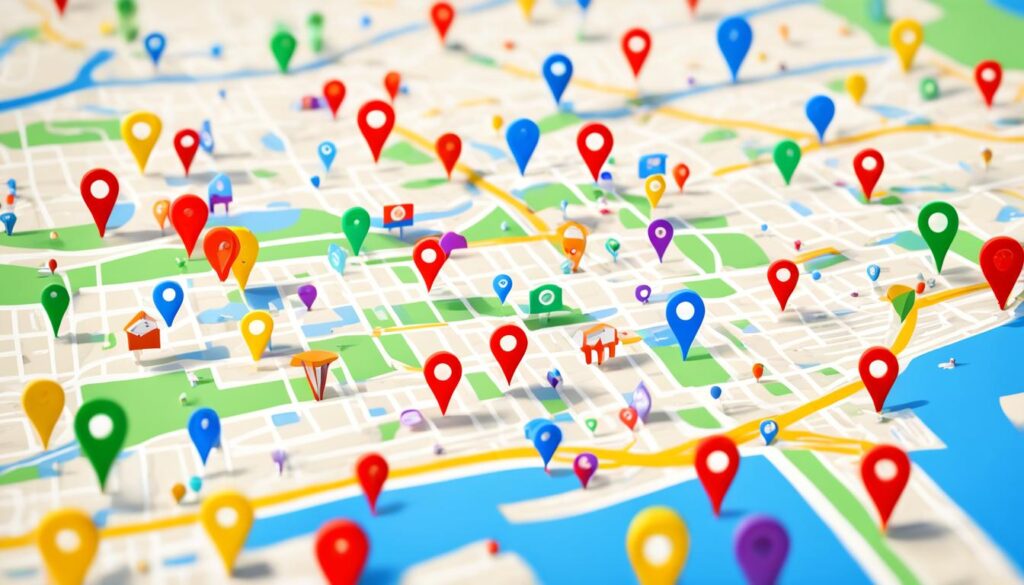
Improved Search Rankings
Optimizing your Google My Maps with relevant keywords and descriptions plays a vital role in improving your search rankings. By strategically incorporating local SEO keywords, you can signal search engines about the relevance and significance of your business within specific geographic areas. This optimization helps search engines understand your business better and boost your visibility in local search results.
Increased Website Traffic
As your search rankings improve through Google My Maps optimization, you can expect an increase in website traffic. By appearing higher in local search results, you attract more potential customers who are actively seeking products or services in your area. The increased visibility and traffic generated from organic search can lead to more conversions and business growth.
Easy Sharing and Amplified Online Presence
Google My Maps also offers easy sharing and embedding options, enabling you to amplify your online presence beyond your website. You can easily share your custom maps on other platforms, such as websites and social media, reaching a wider audience and driving more traffic to your business. This wider exposure expands your online footprint and enhances your overall local SEO efforts.
Tips for Optimizing Google My Maps for SEO
To optimize Google My Maps for SEO, businesses should follow these important tips:
- Conduct keyword research: Prioritize local keywords that are relevant to your business and target audience. Identify the terms that potential customers are likely to search for when looking for businesses in your area.
- Incorporate keywords into your maps: Once you have identified the relevant keywords, incorporate them strategically into your Google My Maps. Add them to the map title, markers, descriptions, and any other relevant fields. This will improve the visibility of your maps in local search results.
- Ensure accurate business information: It's crucial to provide accurate and consistent business information, such as the business name, address, and phone number, across all platforms, including Google My Maps. This helps users easily find your business and also signals to search engines the legitimacy and credibility of your business.
- Acquire backlinks to your Google My Maps: Backlinks from reputable websites to your Google My Maps can significantly enhance their authority and visibility. Look for opportunities to collaborate with relevant websites and acquire backlinks pointing to your maps. This can lead to increased traffic and improved local SEO performance.
Example:
"Optimizing Google My Maps for SEO can greatly improve your local search visibility and drive more traffic to your business. By conducting keyword research, incorporating relevant local keywords, ensuring accurate business information, and acquiring backlinks, you can boost the effectiveness of your Google My Maps and enhance your local SEO strategy."
– John Smith, SEO Specialist at XYZ Marketing Agency
By implementing these tips, businesses can maximize the potential of Google My Maps to optimize their local SEO efforts and attract more customers in their target area.
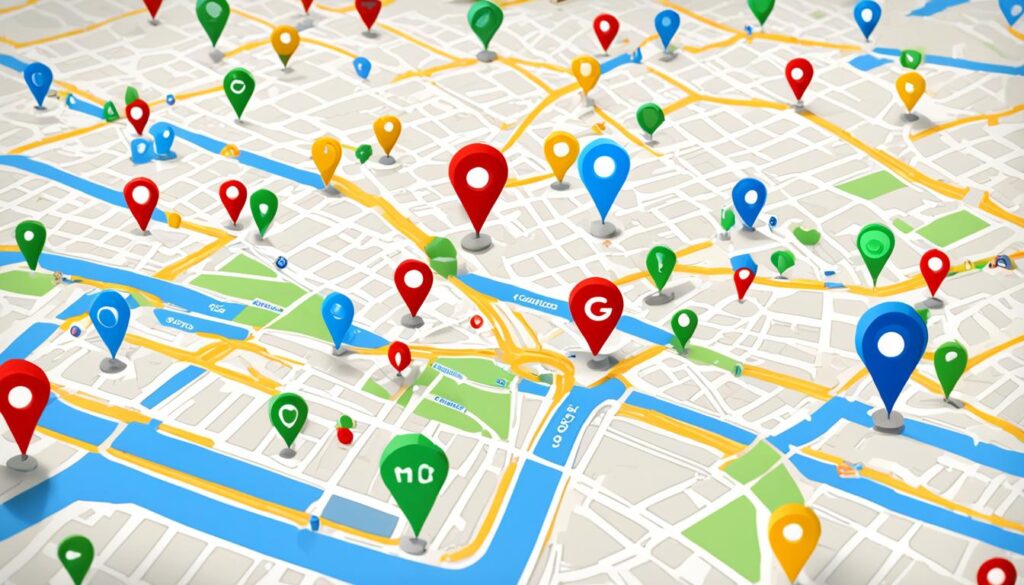
Conclusion
In conclusion, Google My Maps is an invaluable tool for businesses aiming to enhance their local SEO strategy. By utilizing this tool and implementing the aforementioned tips, businesses can significantly improve their local search visibility, drive more traffic to their websites, and optimize their overall local SEO efforts. The customizable features and ability to incorporate relevant keywords make Google My Maps a powerful tool for standing out in local search results and attracting the target audience.
Unlock the power of mapping with Google My Maps and take your local SEO to the next level. With this user-friendly tool, businesses can create visually appealing and interactive maps that showcase their location, services, and other relevant information. By optimizing their maps with local keywords and ensuring accurate business information, businesses can increase their online presence and gain credibility in the eyes of both potential customers and search engines.
Don't miss out on the opportunity to maximize your local search visibility. Start using Google My Maps today and drive more traffic to your website. By incorporating this powerful tool into your local SEO strategy, your business can gain a competitive edge in the digital landscape and attract the right customers at the right time.
FAQ
Can Google My Maps improve local search visibility?
Yes, Google My Maps is a powerful tool that can greatly enhance local SEO efforts. Businesses can optimize their maps with keywords and descriptions to improve their search rankings and increase their visibility in local search results.
How can Google My Maps drive more traffic to websites?
By creating custom maps that showcase their location, services, and other relevant information, businesses can help potential customers find them easily and increase their online presence. This can lead to increased website traffic and more potential customers finding their business online.
What are the benefits of using Google My Maps for local SEO?
Google My Maps allows businesses to create visually appealing and interactive maps that engage users. By optimizing these maps with relevant keywords and descriptions, businesses can improve their search rankings, increase their visibility in local search results, and attract their target audience.
How can businesses optimize their Google My Maps for SEO?
To optimize Google My Maps for SEO, businesses should conduct keyword research specific to their location and target audience. They should incorporate relevant local keywords into their maps and ensure that all business information is accurate and consistent across all platforms. Acquiring backlinks from reputable websites can also benefit their local SEO efforts.











