I am excited to share with you how Google Ads Sitelinks can greatly enhance your website's SEO and improve user engagement. In today's competitive digital landscape, it is crucial to leverage every opportunity to drive targeted traffic and optimize your online presence. With Google Ads Sitelinks, you can achieve both.

Google Ads Sitelinks are ad extensions that allow you to provide additional links to specific pages on your website within your Google Ads campaigns. By incorporating these sitelinks, you not only enhance the visibility of your ads but also enable users to easily navigate to relevant sections of your website.
Proper optimization and strategic placement of Google Ads Sitelinks can significantly boost your website's SEO and drive more targeted traffic. Furthermore, these sitelinks enhance the user experience by providing direct access to specific content from the search results page.
Key Takeaways:
- Google Ads Sitelinks can improve your website's SEO and user engagement.
- By showcasing multiple pages or sections of your website in a single ad unit, you can attract targeted traffic.
- Sitelinks enhance the visibility of your ads and increase click-through rates.
- Optimize your ad copy and landing pages to provide a seamless user experience.
- Regularly monitor and analyze the performance of your sitelinks to make data-driven optimizations.
The Benefits of Google Ads Sitelinks
Google Ads Sitelinks offer numerous benefits for advertisers looking to enhance their online presence. By utilizing these ad extensions effectively, businesses can experience improved visibility, attract targeted traffic, and ultimately enhance their overall campaign performance.
- Enhanced User Experience: With Google Ads Sitelinks, advertisers have the unique opportunity to showcase multiple pages or sections of their website within a single ad unit. This allows users to access specific content directly from the search results page, improving their overall browsing experience. By providing quick and easy access to relevant information, advertisers increase the chances of attracting targeted traffic to their website.
- Increased Visibility: Google Ads Sitelinks occupy more space on the search results page compared to standard text ads. This increased real estate grabs users' attention, making the ads stand out from the competition. The visually appealing format of Sitelinks enhances visibility and piques users' interest, resulting in higher click-through rates.
- Improved Click-Through Rates: Due to their larger size and strategic placement, Google Ads Sitelinks often experience higher click-through rates. When users see relevant and clickable options directly in the search results, they are more likely to engage with the ad and visit the advertiser's website. The increased click-through rates indirectly contribute to better quality scores, which can further optimize campaign performance.
- Increased Campaign Performance: By leveraging the benefits of Google Ads Sitelinks, advertisers can achieve better campaign performance overall. With improved click-through rates, targeted traffic, and enhanced user engagement, businesses have the opportunity to generate more conversions and achieve their advertising goals.
Overall, Google Ads Sitelinks offer a powerful way to enhance an ad campaign's visibility, promote targeted traffic, and improve overall performance. By strategically incorporating these ad extensions into their campaigns, businesses can maximize their online presence and achieve their advertising objectives effectively.

Best Practices for Using Google Ads Sitelinks
When it comes to maximizing the potential of Google Ads Sitelinks, following best practices is crucial. By implementing these strategies, you can enhance your ad copy, optimize your landing pages, and achieve better results. Here are some key best practices to consider:
Compelling Ad Copy
Ensure that your ad copy is compelling and effectively communicates the unique value proposition of each sitelink. Use specific calls-to-action and relevant keywords to grab users' attention and entice them to click on your sitelinks.
"With captivating ad copy, you can make your sitelinks stand out and drive more clicks."
Landing Page Optimization
Optimize your landing pages to provide a seamless user experience. Make sure that the landing pages associated with your sitelinks are highly relevant to the ad copy and offer valuable information to users. This will improve the chances of conversions and contribute to your website's overall SEO.
Regular Monitoring and Analysis
Continuously monitor and analyze the performance of your sitelinks. Test different variations and placements to identify what resonates best with your target audience. By making data-driven optimizations, you can maximize the effectiveness of your sitelinks and achieve better results.
Implementing these best practices will help you make the most out of your Google Ads Sitelinks. By creating compelling ad copy, optimizing your landing pages, and continuously analyzing performance, you can enhance user engagement, drive targeted traffic, and improve your website's SEO.
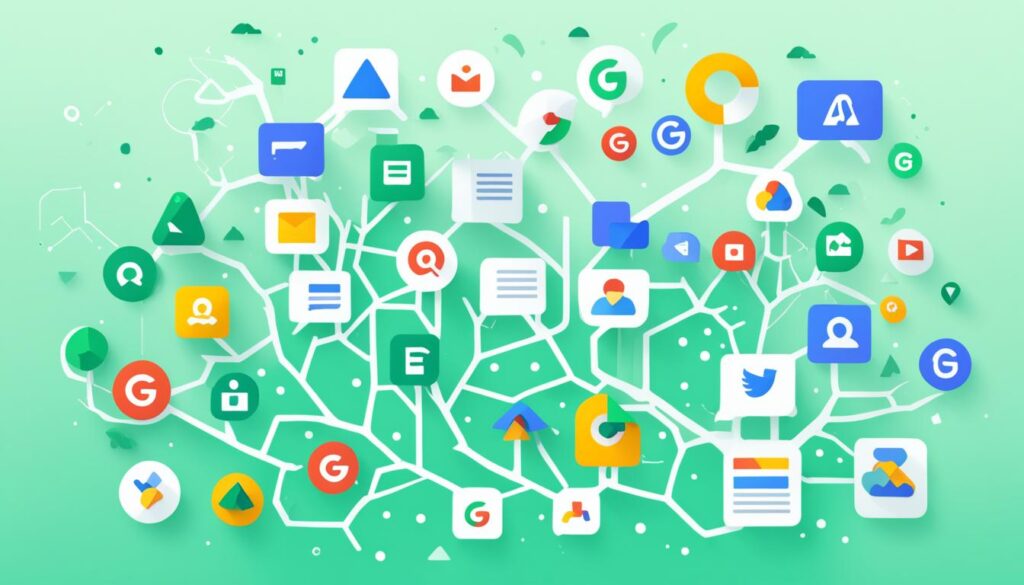
| Benefits | Best Practices |
|---|---|
| Enhances visibility | Compelling ad copy |
| Increases click-through rates | Landing page optimization |
| Improves user experience | Regular monitoring and analysis |
| Drives targeted traffic |
Conclusion
Google Ads Sitelinks are a powerful tool for enhancing your website's SEO and improving campaign performance. By incorporating sitelinks into your Google Ads campaigns, you can provide users with additional navigation options and improve the overall user experience. This not only increases the visibility of your ads but also leads to higher click-through rates and conversions.
To maximize the benefits of Google Ads Sitelinks, it is important to follow best practices. Ensure that your ad copy is compelling and clearly highlights the value proposition of each sitelink. Use specific calls-to-action and relevant keywords to attract users' attention. Optimize your landing pages to provide a seamless user experience. Make sure that the landing pages associated with your sitelinks are highly relevant to the ad copy and provide valuable information to the users. Regularly monitor and analyze the performance of your sitelinks. Test different variations and placements to identify what works best for your audience and make data-driven optimizations to maximize results.
With Google Ads Sitelinks, you can take your ad extensions to the next level and boost your website's SEO. By providing users with additional links to specific pages on your website, you can enhance visibility and drive more targeted traffic. Remember to continuously optimize your sitelinks and stay up-to-date with the latest best practices to ensure that you are making the most out of this powerful feature. Start utilizing Google Ads Sitelinks today and experience the enhanced visibility and improved performance for your website.
FAQ
What are Google Ads Sitelinks?
Google Ads Sitelinks are ad extensions that allow you to provide additional links to specific pages on your website within your Google Ads campaigns. These sitelinks enhance your website's SEO and improve user engagement by increasing the visibility of your ads and allowing users to easily navigate to relevant sections of your website.
How do Google Ads Sitelinks benefit my website?
Google Ads Sitelinks offer several key benefits. They showcase multiple pages or sections of your website within a single ad unit, improving the user experience and attracting targeted traffic. These sitelinks also enhance the visibility of your ads by occupying more space on the search results page and standing out from standard text ads, leading to higher click-through rates and better campaign performance.
What are the best practices for using Google Ads Sitelinks?
To make the most out of Google Ads Sitelinks, it is important to follow some best practices. Firstly, ensure that your ad copy is compelling and highlights the value proposition of each sitelink. Use specific calls-to-action and relevant keywords to attract users' attention. Secondly, optimize your landing pages to provide a seamless user experience. Make sure that the landing pages associated with your sitelinks are highly relevant to the ad copy and provide valuable information to the users. Lastly, regularly monitor and analyze the performance of your sitelinks, testing different variations and placements to identify what works best for your audience and making data-driven optimizations.
How can Google Ads Sitelinks enhance my website's SEO?
Google Ads Sitelinks enhance your website's SEO by improving the visibility of your ads and driving more targeted traffic. By incorporating sitelinks into your Google Ads campaigns, you provide users with additional navigation options and improve the overall user experience. This leads to higher click-through rates and conversions, ultimately boosting your website's SEO.











