
As an SEO professional, I understand the importance of a well-executed SEO strategy in driving organic traffic and improving search engine rankings. One crucial aspect of optimizing content for search engines is through the implementation of canonical tags. Their proper use can positively impact your website's structure, ensuring that search engines index the preferred version of your pages and boost your visibility in search results.
In this article, I will guide you through the ins and outs of canonical tags and emphasize the significance of incorporating an SEO strategy to optimize your content structure. By following these best practices, you can enhance your website's SEO effectiveness and attract more organic traffic.
Key Takeaways:
- Canonical tags are essential for optimizing your content structure and improving search engine rankings.
- By implementing canonical tags correctly, you can ensure search engines understand the preferred version of your pages.
- A well-executed SEO strategy, including the use of canonical tags, can drive organic traffic and enhance your website's visibility.
- Consistency in implementing canonical tags and regular monitoring are crucial for maintaining an optimized content structure.
- By considering both search engine optimization and user experience, you can elevate your website's performance in search results.
Understanding the Role of Meta Tags in SEO
Meta tags play a significant role in SEO by providing search engines with additional information about your web pages. One of the most important meta tags is the title tag, which specifies the title or headline of your page. This tag appears as the clickable link in search engine results and is a crucial factor in determining click-through rates and visibility.
Another important meta tag is the meta description tag, which provides a brief summary of your page's content. While search engines no longer rely solely on meta descriptions for ranking purposes, they still play a role in influencing click-through rates and giving users a preview of what to expect on the page.
Meta tags also help search engines understand the structure and relevance of your HTML pages. They provide valuable context and information about the content, making it easier for search engines to index and categorize your pages accurately.
Meta tags are an integral part of optimizing your HTML pages for search engines. By using them correctly, you can improve the visibility of your pages and increase the likelihood of attracting organic traffic.
When using meta tags, it is important to consider several factors. Firstly, ensure that your title tag is concise, descriptive, and relevant to the content of your page. Search engines typically display the first 50-60 characters of the title tag, so make sure to prioritize the most important keywords and phrases.
Secondly, create unique meta descriptions for each page to avoid duplicate content issues. Keep your meta descriptions informative, engaging, and within the recommended character limit (around 160 characters). This will help entice users to click on your page when it appears in search results.
Lastly, always ensure that your meta tags reflect the actual content of your page. Misleading or inaccurate meta tags can lead to negative user experiences and may harm your SEO efforts in the long run.
Overall, while meta tags may not have the same impact on search engine rankings as they once did, they are still crucial for providing search engines with essential information about your HTML pages. By using meta tags correctly and optimizing them for relevance and clarity, you can improve the visibility and click-through rates of your pages, ultimately enhancing your SEO efforts.
| Meta Tag | Description |
|---|---|
<title> | The <title> tag specifies the title or headline of your page. |
<meta name="description" content="..."> | The <meta name="description"> tag provides a brief summary of your page's content. |
The Power of Canonical Tags in Managing Duplicate Content
Duplicate content can have a negative impact on your SEO efforts. It confuses search engines and dilutes the authority of your pages. But fear not, there is a powerful tool that can help you manage duplicate content effectively – canonical tags.
The rel="canonical" link tag is the key to resolving duplicate content issues. It allows you to specify the preferred URL for ranking, ensuring that search engines index and display the correct version of your page. By using canonical tags effectively, you can avoid confusing search engines and improve your site's visibility and relevance in search engine results.
So how do canonical tags work? Let me explain with an example. Say you have three URLs that contain the same content:
- https://www.example.com/page1
- https://www.example.com/page2
- https://www.example.com/page3
All of these URLs lead to the same content, creating duplicate content issues. By implementing a canonical tag on each page, you can inform search engines that the preferred URL is https://www.example.com/page1. This helps search engines understand that the other URLs are duplicates and should not be indexed or displayed in search results.
By using canonical tags, you can consolidate the authority and relevance of your content under a single URL, avoiding the negative impact of duplicate content on your SEO efforts. It's a simple yet powerful solution to a common problem faced by website owners.
Remember, when implementing canonical tags:
- Ensure that each page has a unique URL.
- Place the canonical tag in the <head> section of your HTML.
- Use absolute URLs in your canonical tags for better clarity.
Implementing canonical tags should be an essential part of your SEO strategy to manage duplicate content effectively and improve your site's visibility in search engine results. With the power of canonical tags, you can take control of your content and optimize it for maximum SEO impact.
Enhancing User Experience and Mobile Responsiveness with Canonical Tags
Canonical tags serve a dual purpose in improving user experience and ensuring mobile responsiveness. By implementing canonical tags, you can provide a seamless browsing experience for users across different devices, while also managing duplicate content effectively.
When it comes to user experience, consistency is key. By specifying the primary version of your page using canonical tags, you can ensure that users always land on the preferred version, regardless of the device they're using. This eliminates any confusion and ensures a consistent user experience across desktop, mobile, and tablet platforms.
Furthermore, including the viewport tag in your HTML helps optimize your site's mobile responsiveness. The viewport tag enables you to define the layout and scaling behavior of your web pages, making them adaptable to various screen sizes. This means that your site will display correctly on smartphones, tablets, and other mobile devices, providing an optimal viewing experience for your users.
Benefits of Enhanced User Experience and Mobile Responsiveness:
- Improved engagement: By providing a seamless user experience, users are more likely to stay on your website, explore further, and engage with your content.
- Increased satisfaction: Consistent browsing experience across devices enhances user satisfaction and builds trust in your brand.
- Better search engine rankings: Search engines, like Google, prioritize sites that offer a great user experience and mobile responsiveness, leading to higher rankings in search results.
To illustrate the importance of user experience and mobile responsiveness, here's a relevant quote from Kevin Systrom, co-founder of Instagram:
"Great user experience is a key differentiator in today's digital landscape. A seamless and responsive website or app keeps users coming back for more."
Kevin Systrom
By focusing on user experience and mobile responsiveness alongside effective implementation of canonical tags, you can enhance engagement, satisfaction, and search engine visibility for your website.
Implementing Canonical Tags for User Experience and Mobile Responsiveness:
Follow these best practices to maximize the benefits of canonical tags:
- Consistency: Implement canonical tags consistently throughout your website to ensure search engines and users understand the primary version of your content.
- Viewport Tag: Include the viewport tag in your HTML to optimize your site's mobile responsiveness and ensure it displays correctly on different screen sizes.
- Regular Auditing: Monitor and update your canonical tags regularly to keep them in line with any changes or updates to your web pages.
By incorporating these practices, you can effectively leverage canonical tags to prioritize user experience and mobile responsiveness, resulting in improved engagement, satisfaction, and search engine rankings.
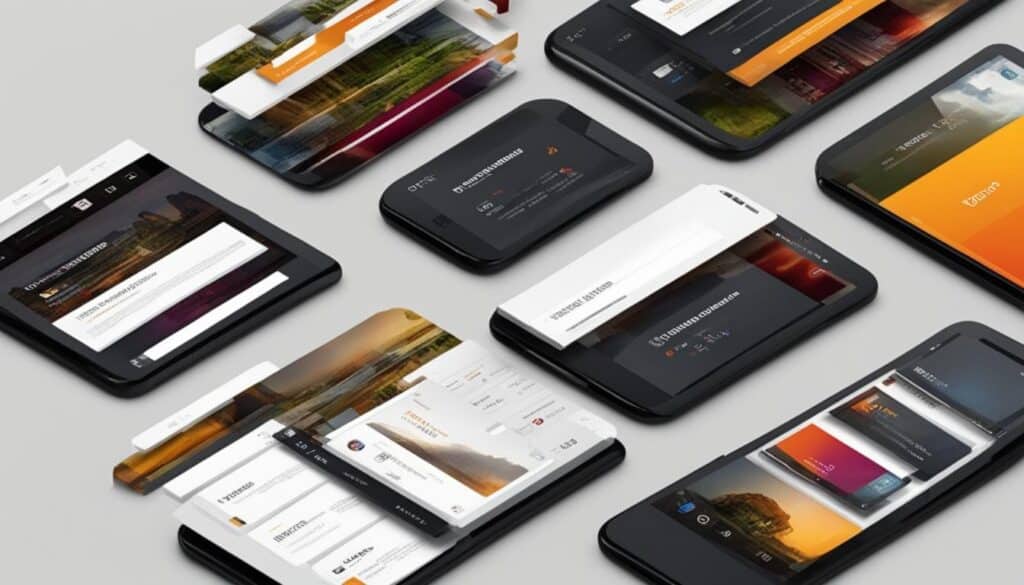
Best Practices for Implementing Canonical Tags and Optimizing Content Structure
To make the most of canonical tags and optimize your content structure, there are several best practices to follow. By implementing these practices, you can effectively leverage canonical tags and ensure that your website is optimized for search engine relevance and ranking.
1. Implement Canonical Tags Consistently
Consistency is key when it comes to implementing canonical tags. Ensure that each page on your site has a properly implemented canonical tag that points to the preferred URL. This helps search engines understand the relationship between different versions of your content and prevents duplicate content issues.
2. Ensure Each Page has a Unique URL
Each page on your site should have a unique URL. Avoid creating duplicate URLs that lead to the same content. When implementing canonical tags, make sure they point to the unique URL for each page. This helps search engines determine the authoritative version of your content and prevents confusion.
3. Regularly Monitor and Update Canonical Tags
Regularly monitoring and updating your canonical tags is essential for maintaining an optimized website. As your content evolves or as changes occur, ensure that the canonical tags remain accurate and aligned with the latest version of your content. This ensures that search engines are always indexing and displaying the most up-to-date version of your pages.
4. Optimize Content Structure for Search Engines and User Experience
Consider the overall content structure of your site and optimize it for both search engines and user experience. Follow good website architecture practices such as clear navigation and well-structured URLs. This helps search engines crawl and understand your site's hierarchy, making it easier for them to index and rank your content. Additionally, a well-organized and intuitive structure enhances the user experience, leading to higher engagement and satisfaction.
5. Leverage Good Website Architecture Practices
Implementing good website architecture practices further enhances the effectiveness of canonical tags and content optimization. Ensure that your site has clear and logical navigation, making it easy for users to find and access relevant content. Structured URLs that accurately represent the topic of each page also contribute to a well-optimized site. By following these practices, you create a strong foundation for successful SEO optimization.
By adhering to these best practices, you can make the most of canonical tags and optimize your content structure for enhanced SEO optimization. Consistency, uniqueness in URLs, regular monitoring and updates, and good website architecture all contribute to improving your site's performance and visibility in search engine results.

Conclusion
In conclusion, implementing a tailored SEO strategy for canonical tags is crucial for optimizing your site's content structure and overall SEO efforts. By correctly utilizing canonical tags and following best practices, you can effectively manage duplicate content, enhance user experience and mobile responsiveness, and improve your site's search engine relevance and ranking.
Regularly monitoring and updating your canonical tags is essential to ensure they align with any changes or updates to your web pages. By prioritizing canonical tags in your SEO strategy, you can refine your site's content architecture and enhance its visibility and performance in search engine results.
By implementing a well-planned SEO strategy with a strong focus on optimizing your site's content structure through canonical tags, you can establish your online presence, drive organic traffic, and boost your business's success. Remember, a solid SEO strategy is the foundation for achieving long-term online success.
FAQ
What are canonical tags and how do they relate to SEO strategy?
Canonical tags are HTML tags that help optimize the structure of your content for search engines. They inform search engines about the preferred version of a page, ensuring that the correct version is indexed and displayed. By using canonical tags correctly, you can improve your chances of ranking higher in search results.
What is the role of meta tags in SEO?
Meta tags, including the











