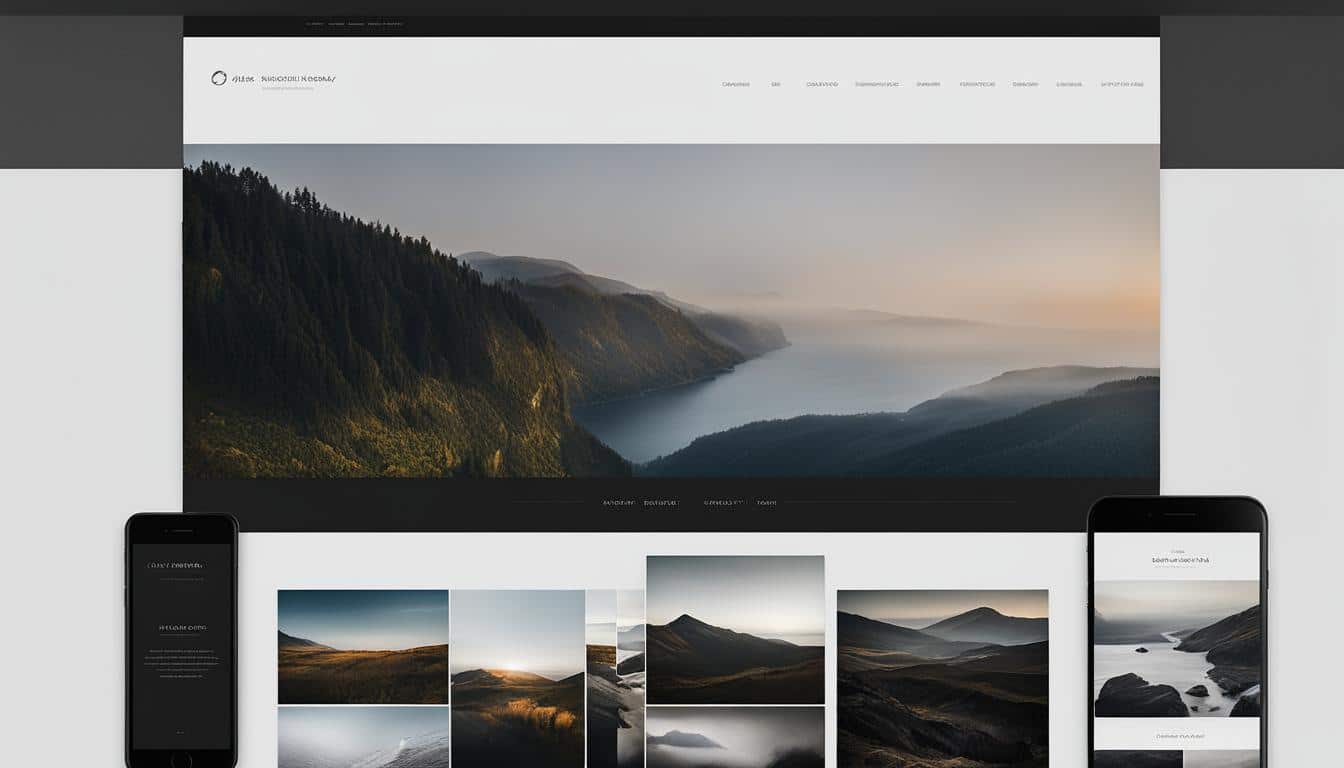
As a professional photographer, having a visually stunning and user-friendly website is essential. Your website is your online portfolio and a powerful tool for attracting potential clients. With the right web design, you can showcase your work, increase your visibility in search engine results, and create a seamless integration with social media platforms. Let's explore how web design can maximize your craft and help you stand out in the competitive photography industry.
Key Takeaways:
- Invest in a professional web design to showcase your portfolio effectively.
- Choose a platform that offers customizable templates and user-friendly interfaces.
- Optimize your website for search engines to increase visibility and attract targeted traffic.
- Create an eye-catching and visually appealing website theme that aligns with your brand.
- Ensure your website is responsive and provides an optimal browsing experience on all devices.
Choosing the Right Platform for Your Photography Website
When it comes to creating a photography website, choosing the right platform is crucial. There are several website builders available that cater specifically to the needs of photographers, offering visually appealing themes, customizable templates, user-friendly interfaces, and essential features. Three popular options that photographers often consider are Wix, Squarespace, and WordPress.
Wix is known for its user-friendly platform and offers a wide range of customizable templates designed specifically for photographers. With Wix, photographers can easily create an eye-catching website that showcases their work in a visually stunning manner. The platform also provides tools for image optimization, ensuring that high-quality images are displayed without compromising loading times.
Squarespace, on the other hand, focuses on minimalistic templates that elegantly showcase photography portfolios. The responsive designs allow photographers to provide a seamless browsing experience for visitors using different devices. Squarespace also offers easy customization options, allowing photographers to tailor their website to their desired look and feel.
WordPress is a highly customizable platform that provides photographers with the flexibility to create a unique website. With a wide range of themes and plugins available, photographers can fully customize their website to reflect their style and brand. WordPress also offers image optimization tools and search engine optimization capabilities, enabling photographers to enhance their website's visibility in search engine results.
| Platform | Visually Appealing Themes | Customizable Templates | User-friendly Interface | Image Optimization | Responsive Design | SEO Tools |
|---|---|---|---|---|---|---|
| Wix | Yes | Yes | Yes | Yes | Yes | Basic |
| Squarespace | Yes | Yes | Yes | Yes | Yes | Basic |
| WordPress | Varies | Yes | Yes | Yes | Yes | Advanced |
When choosing a platform for your photography website, consider your specific needs and preferences. Evaluate the available themes, templates, customization options, and features offered by each platform. Additionally, consider factors such as your budget, technical proficiency, and the level of customer support provided.
Overall, selecting the right website builder is crucial in creating a visually appealing and user-friendly photography website that effectively showcases your portfolio and attracts potential clients. Whether you opt for Wix, Squarespace, or WordPress, each platform offers unique features and benefits that can help you create a stunning online presence for your photography business.
Designing an Eye-Catching and User-Friendly Photography Website
When it comes to designing a photography website, capturing the attention of visitors is key. Start by selecting a visually appealing theme that aligns with your unique style and artistic vision. A well-chosen theme not only enhances the overall aesthetics of your website but also creates a lasting impression on potential clients. Remember, first impressions matter, and a visually striking website can leave a memorable mark.
Organizing your portfolio in a thoughtful and user-friendly manner is essential for guiding visitors through your body of work. Consider organizing your images into different genres or themes and provide clear titles or captions to provide context. This will help visitors navigate seamlessly and understand the story behind each photograph. A well-structured portfolio not only showcases your versatility but also highlights your expertise and attention to detail.
Ensuring your website is responsive and mobile-friendly is crucial in today's digital landscape. With the majority of internet users accessing websites through mobile devices, it's essential to optimize your website for a seamless mobile experience. Investing in a responsive design allows your website to adapt to different screen sizes, ensuring that your stunning images are displayed beautifully on any device. A mobile-friendly website not only enhances the user experience but also helps you reach a wider audience.
Don't forget the importance of optimizing your photography website for search engines. By implementing effective SEO strategies, you can increase your website's visibility in search engine rankings, attract targeted traffic, and gain a competitive edge in the photography industry. Focus on optimizing your website's meta tags, image alt text, and incorporating relevant keywords throughout your content. With enhanced visibility and a well-optimized website, you'll have a better chance of attracting potential clients and standing out among your competitors.
FAQ
What are some important factors to consider when choosing a website builder for a photography portfolio?
Factors to consider include customization options, user-friendliness, available features like image galleries and SEO capabilities, pricing plans, and customer support.
Which website builder is recommended for photographers?
Wix is recommended for its user-friendly platform and customizable templates designed specifically for photographers.
What are some other website builders suitable for photographers?
Squarespace offers minimalistic templates that showcase photography portfolios elegantly, while WordPress is a highly customizable platform with versatile options and a wide range of themes and plugins.
What are some design strategies to create an eye-catching and user-friendly photography website?
Select a visually appealing theme that complements your style, organize your portfolio into different genres or themes with descriptive titles or captions, showcase high-quality and optimized images, implement a responsive design for mobile compatibility, and optimize your website for search engines.
What are the benefits of optimizing a photography website for search engines?
Optimizing your website for search engines increases visibility, attracts targeted traffic, enhances the user experience, and gives you a competitive edge in the industry.











