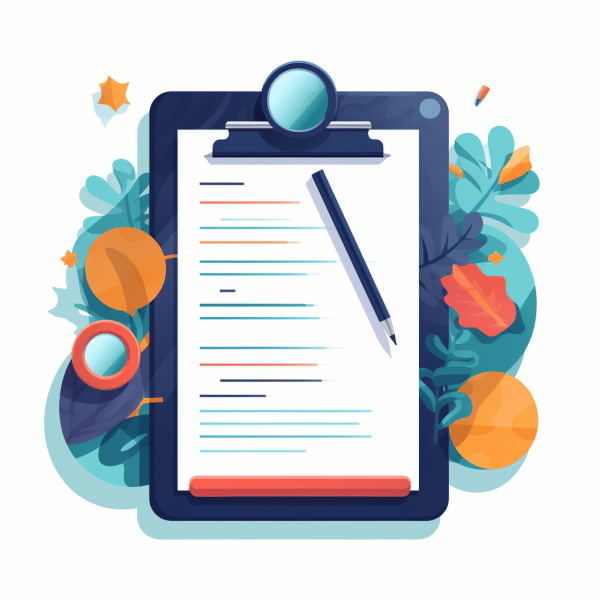
Conducting an SEO audit is crucial for improving your website's performance and boosting your organic traffic. By following this ultimate SEO audit checklist, you can optimize your website today and stay ahead of the competition. The checklist includes 15 steps that cover various aspects of SEO, from mobile-friendliness and speed optimization to on-page SEO and backlink analysis.
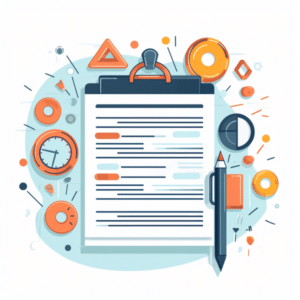
Key Takeaways:
- An SEO audit is essential for enhancing your website's performance and increasing organic traffic.
- Follow our ultimate SEO audit checklist to optimize your website effectively.
- The checklist comprises 15 steps covering mobile-friendliness, speed optimization, on-page SEO, and more.
- Check if your site is mobile-friendly using Google's Mobile-Friendly Testing Tool.
- Ensure Google indexes only one version of your website to avoid duplicate content issues.
Step #1: Check To See If Your Site Is Mobile-Friendly
Mobile SEO is more important than ever, as 60% of Google searches come from mobile devices. To check if your site is mobile-friendly, use Google's Mobile-Friendly Testing Tool. This tool will determine whether Google considers your site optimized for mobile devices, in line with their Mobile-First Algorithm.
Ensuring that your website is mobile-friendly has become a critical factor for search engine optimization. With the ever-increasing number of people accessing the internet from their smartphones and tablets, having a site that is optimized for mobile devices is essential to provide a seamless user experience and improve your search rankings.
Google's Mobile-Friendly Testing Tool is a valuable resource for website owners and SEO professionals. It evaluates your site's mobile-friendliness and provides detailed insights into areas that need improvement. By following the recommendations provided by the tool, you can make the necessary changes to enhance the mobile experience of your website.
Why is mobile SEO important?
According to Google, mobile-friendly sites are more likely to rank higher in mobile search results. This is because Google's Mobile-First Algorithm prioritizes websites that are optimized for mobile devices. By ensuring that your site is mobile-friendly, you can increase your chances of appearing at the top of mobile search results and drive more organic traffic to your website.
In conclusion, mobile SEO should be a top priority for website owners and SEO practitioners. By using Google's Mobile-Friendly Testing Tool and implementing the necessary optimizations, you can ensure that your site provides an excellent user experience on mobile devices and improves your search rankings.
| Benefits of Mobile-Friendly Websites | Challenges of Non-Mobile-Friendly Websites |
|---|---|
|
|
Step #2: Make Sure Google Indexes ONE Version of Your Website
Making sure Google only lists one version of your website is vital. If Google lists multiple versions, it can cause confusion and weaken your site's authority. To avoid this, check all versions of your site (HTTP, HTTPS, www, non-www) and ensure they correctly redirect to your preferred version.
To bring all your website versions together and prevent duplicate content troubles, you can use 301 redirects and canonical tags. With 301 redirects, you tell search engines that a page or URL has moved for good to a new place. When you set up 301 redirects for versions of your site that you don't prefer, you can send users and search engine bots to the one you like, and that's the version that gets counted as the official one.
Canonical tags, on the other hand, help consolidate content across different URLs. By adding a canonical tag to the head section of your web pages, you can specify the preferred URL that Google should consider for indexing. This ensures that even if there are duplicate versions of your content on different URLs, Google knows which version to prioritize and index.
In short, it's really important to ensure that Google only lists one version of your website to prevent confusion and keep your search rankings high. If you use 301 redirects and canonical tags well, you can bring together your website versions and stop duplicate content problems. When you follow this step, your website will be better at showing up in searches, and your overall SEO will get better.
Step #3: Speed Up Your Site
Page speed is a critical factor in SEO and user experience. Slow-loading websites can lead to higher bounce rates and lower conversion rates. To optimize your site's speed, there are several key areas to focus on.
First, clean up your HTML code by removing unnecessary tags, white spaces, and inline styles. This will help reduce the file size and improve loading times. Use a code editor or online tools to ensure your code is clean and efficient.
Next, use tools like PageSpeed Insights and WebPageTest.org to analyze your site's performance. These tools will provide insights and recommendations for improving page speed by identifying bottlenecks such as large image files, unoptimized scripts, or server response time.
Making images work better on your site is also really important for making it faster. You can squash your images down in size using tools like Kraken or TinyPNG, so they don't take as long to load but still look good. You can also think about using lazy loading, which makes images appear only when someone's looking at them, so the site starts up faster.
Finally, evaluate your hosting provider. Budget hosting options may result in slower loading times due to limited server resources. If your website receives significant traffic or you require faster performance, consider upgrading to a higher-tier hosting plan or investing in a dedicated server.
Common Website Speed Issues and Solutions
| Issue | Solution |
|---|---|
| Large image file sizes | Compress images using tools like Kraken or TinyPNG |
| Unoptimized scripts | Minify and combine scripts, remove unnecessary plugins |
| Render-blocking resources | Optimize CSS and JavaScript, defer non-critical resources |
| Slow server response time | Consider upgrading hosting or switching to a faster server |
| Use of unnecessary redirects | Review and optimize your website's redirect structure |
By addressing these speed optimization techniques, you can improve your site's performance and provide a better user experience. Remember, a fast-loading website not only benefits your SEO efforts but also keeps visitors engaged and more likely to convert.
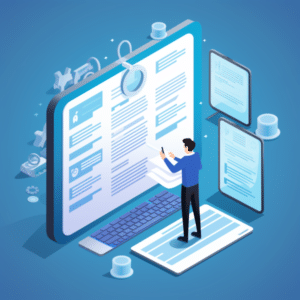
Step #4: Find and Delete "Zombie Pages"
As I continue with the ultimate SEO audit checklist, the next step is to find and delete "Zombie Pages" that may be lurking on your website. These are redundant pages that can negatively impact your organic traffic and search rankings. To identify these pages, I recommend using the site: operator in Google.
To find out how many pages Google has from your site, use a "site:yourwebsite.com" search. Look through the results and find pages that aren't useful or are old. Zombie Pages can be archive, category/tag, search result pages, old press releases, repeated content, or not very helpful content.
Getting rid of these Zombie Pages is a crucial step in making your content better. When you remove these unneeded pages, you not only simplify your SEO check but also give Google the good stuff it likes – high-quality content. This can boost how well your website does and make it more likely to show up higher in search results.
FAQ
What is the purpose of conducting an SEO audit?
Conducting an SEO audit is crucial for improving your website's performance and boosting organic traffic. It allows you to identify areas for optimization and stay ahead of the competition.
How can I check if my site is mobile-friendly?
To check if your site is mobile-friendly, use Google's Mobile-Friendly Testing Tool. This tool will determine whether Google considers your site optimized for mobile devices, in line with their Mobile-First Algorithm.
Why is it important to ensure that Google indexes only one version of my website?
When Google lists different versions of your website, it can confuse things and harm your search rankings. To fix this, check all versions (http, https, www, non-www) and ensure they correctly go to your preferred one. To avoid duplicate content, use 301 redirects and canonical tags to consolidate your website versions.
How can I optimize my site's speed?
To optimize your site's speed, clean up your HTML code, use tools like PageSpeed Insights and WebPageTest.org to identify bottlenecks, and compress your images with tools like Kraken. Consider upgrading your hosting if necessary, as budget hosting may result in slow loading times.
What are "Zombie Pages" and why should they be deleted?
"Zombie Pages" are extra pages that can hurt your website's traffic. Removing them, like archive pages, category/tag pages, search results, old press releases, repeated content, and low-value content, can make your website better and provide Google with the good stuff it likes – high-quality content.











